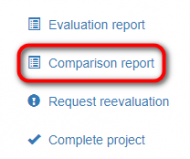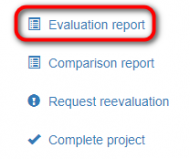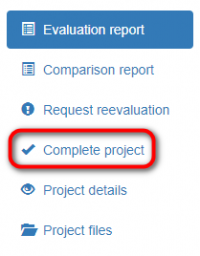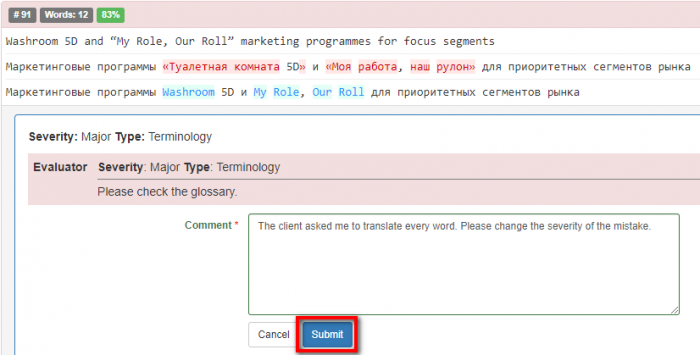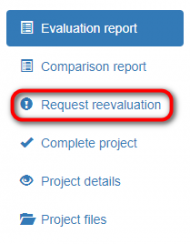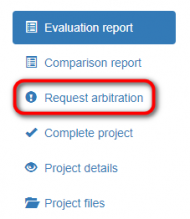Mistakes discussion for translator
When you receive an email notification of quality evaluation completion, follow the project ID link in the email and do the following:
Open the comparison report and review all the corrections made by the reviewer:
1. Open the evaluation report and review the mistakes classification.
2. If you agree with the mistakes classification, click "Complete project":
The project and its evaluation score are finalized at this stage. If you disagree with the classification of the mistakes, do the following:
1. Click "Add comment" in the box of the mistake that you do not agree with, write a comment, and click "Submit":
Once you submit comments, click the "Request reevaluation" button, and the project will be sent to the evaluator. They will review your comments and decrease the mistake severity if they agree with you.
Then you will receive the reevaluated project.
- Note: the ability to request the reevaluation (and how many times) depends on the account evaluation settings.
8. If you don't reach agreement with the evaluator, you can request arbitration (a "Request arbitration" button will appear once all the evaluation attempts are used):
- Note: you can request arbitration if the arbiter is assigned to the project.
9. The arbiter will provide a final score that cannot be disputed.