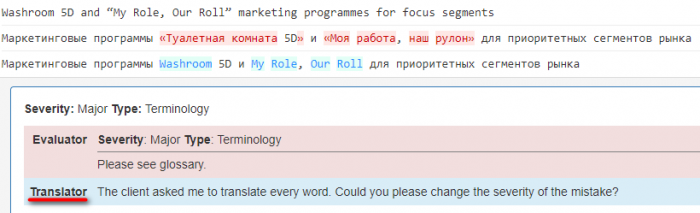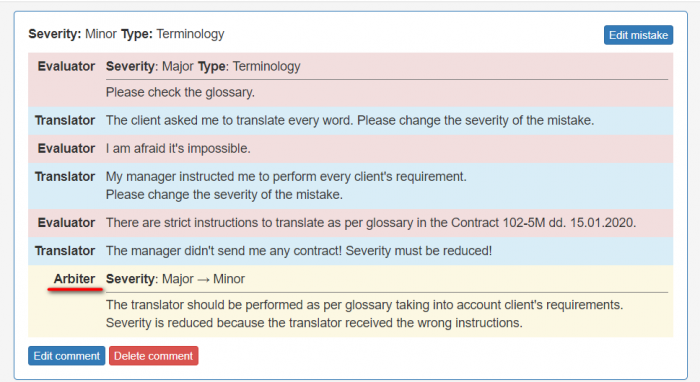Difference between revisions of "Mistakes discussion for evaluator"
| Line 8: | Line 8: | ||
If you disagree with the translator, add your comment to clarify the matter. | If you disagree with the translator, add your comment to clarify the matter. | ||
| − | Click "Complete | + | Click "Complete evaluation" then. |
::<span style="color:orange">'''Note:'''</span> Unless the number of [https://wiki.tqauditor.com/wiki/Evaluation_settings maximum evaluation attempts] has been adjusted, the translator can request reevaluation for 2 times. | ::<span style="color:orange">'''Note:'''</span> Unless the number of [https://wiki.tqauditor.com/wiki/Evaluation_settings maximum evaluation attempts] has been adjusted, the translator can request reevaluation for 2 times. | ||
Revision as of 16:47, 21 February 2022
Once the evaluation is completed, the translator will receive a corresponding notification and will be able to see the evaluation report.
The translator can complete the project or leave comments and request the reevaluation if they disagree with your mistakes classification.
If you agree with the translator, decrease the severity of a mistake and add a comment if needed. If you disagree with the translator, add your comment to clarify the matter.
Click "Complete evaluation" then.
- Note: Unless the number of maximum evaluation attempts has been adjusted, the translator can request reevaluation for 2 times.
If there is no agreement between you and the translator, the translator can request the arbitration.
- [new version] If you and the translator haven't reached agreement, the translator can request the arbitration.
The arbiter provides a final score that cannot be disputed and completes the project. Once the arbitration is completed, all the project participants will receive an email notification.