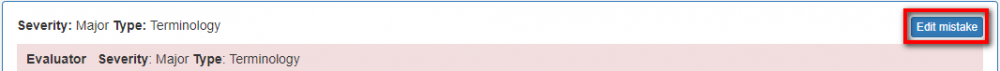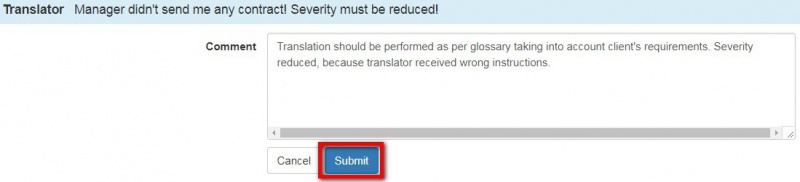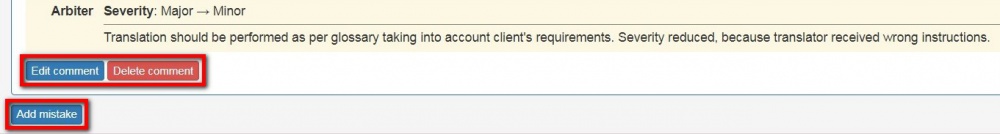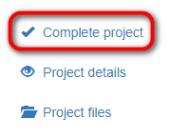Difference between revisions of "Mistakes discussion for arbiter"
Aleksandra.d (talk | contribs) |
Aleksandra.d (talk | contribs) |
||
| Line 28: | Line 28: | ||
The project is completed and all participants will receive the messages about it. | The project is completed and all participants will receive the messages about it. | ||
| + | |||
| + | [[File:Redirect.jpg|40px|link=Mistakes discussion]] Back to the '''table of contents'''. | ||
Revision as of 09:56, 14 April 2020
After receiving an arbitration request from the system, please follow the link in your e-mail or just log in to your account.
1. To provide a final score, go to the Evaluation report.
2. To find segments with mistakes, filter them with "Unit display".
4. Click "Add comment" and respond to the translator. If needed, change severity or type of mistake with "Edit mistake" button:
5. Confirm your comment with "Submit"
6. You can also edit or delete the comment or add a new mistake:
7. When you commented all translator’s replies, select "Complete project":
8. Leave a comment and press "Complete" button:
You just provided a final score that cannot be disputed.
The project is completed and all participants will receive the messages about it.