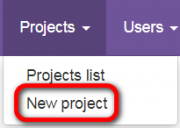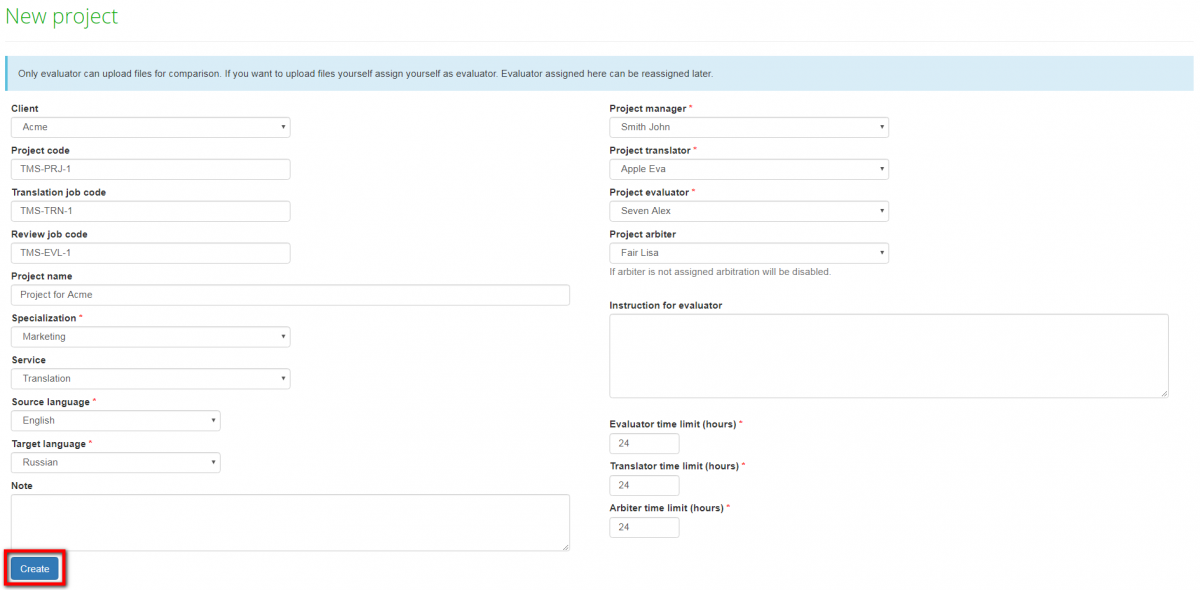New project
From TQAuditor Wiki
New project page: http://cloud.tqauditor.com/project/create
To create a new project, go to Projects=>New project:
Fill in the blank and press the "Create" button:
- Client—select a client (to add clients, go to: System=>Clients=>New client).
- TMS translation job code—translation job ID, entered by the manager.
- TMS review job code—review job ID, entered by the manager (differs from the translation job code).
- Source language—language being translated from.
- Target language—language being translated to.
- Specialization—select a translation specialization (to create it, go to: System => Specialization => New specialization).
- CAT word count—the weighted word count of the job.
- Project translator—user that performs translations (may be assigned to everyone).
- Project evaluator—user that evaluates translations (may be assigned to everyone, excluding translator).
- Project arbiter—user that becomes a judge between translator and evaluator in controversial situations. The Arbiter’s decision about evaluation is final (may be assigned to everyone, excluding translator).
- Note for evaluator—the manager may leave additional information for evaluator here.
Note: Manager may assign himself as the Project translator, Project evaluator or Project arbiter. But he can take only one of these roles in one project.
After you clicked "Create", the new project appears in the list. To see details, select the project ID: