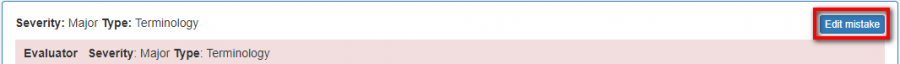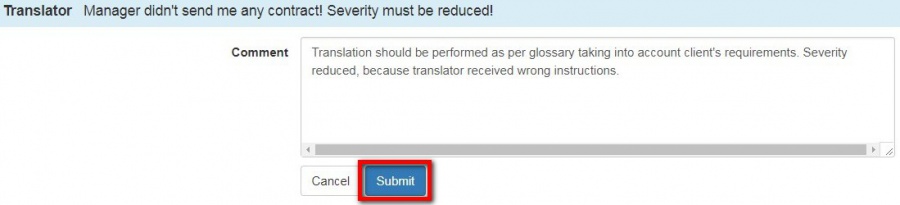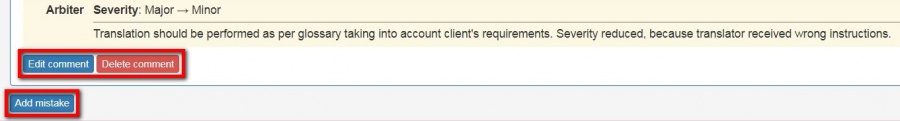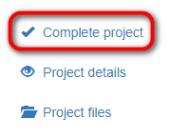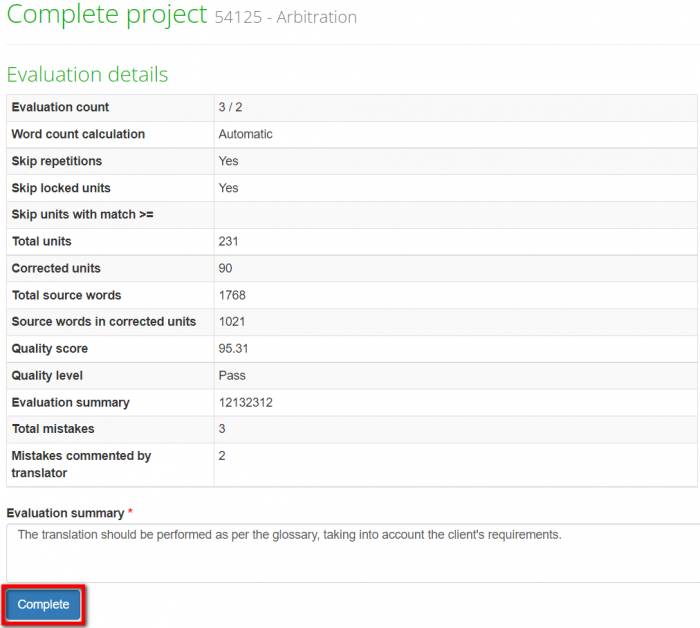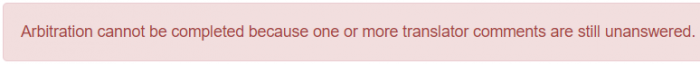Mistakes discussion for arbiter
From TQAuditor Wiki
When you receive an email notification of the arbitration request, follow the project ID link in the email and do the following:
- Open the evaluation report.
- Note: You can select the "With mistakes" option in the "Units display" settings so that only units with mistakes are displayed.
- If you agree with the translator, decrease the severity of a mistake and add a comment if needed.
- If you disagree with the translator reply to their comment and provide an explanation regarding the mistake severity.
- Click the "Submit" button to leave a comment.
- You can also edit or delete the comment or add a new mistake:
- When you replied to all translator’s comments, select "Complete project":
- Write the evaluation summary and click "Complete":
To complete evaluation, the arbiter has either to decrease mistake severities or reply to all the translator's comments. Otherwise, they will receive the following message:
Now you have provided a final score that cannot be disputed. The project is completed and all participants will receive email notifications.