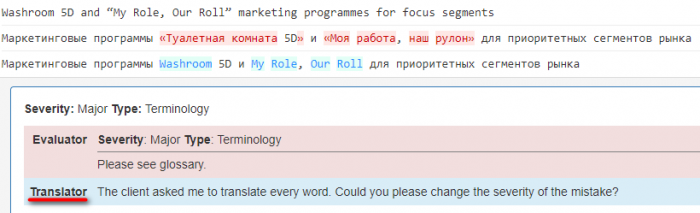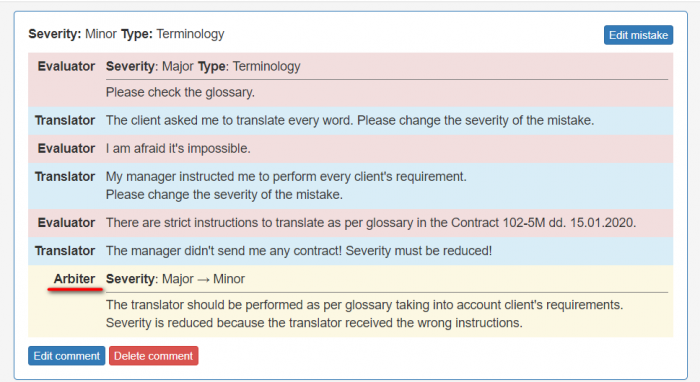Mistakes discussion for evaluator
After generating the evaluation report, the system sends the notification to the translator, and the translator may see all the corrections done in his deliveries.
- [new version] Once the evaluation is completed, the translator will receive a corresponding notification and will be able to see the evaluation report.
The translator completes the project (if agree with your evaluation) or sends the translation with comments for reevaluation:
- [new version] The translator can complete the project or leave comments and request the reevaluation if they disagree with your classification of mistakes.
1. If the translator is right, change the mistake severity and enter your comment why it has been changed. If the translator is wrong, enter your comment why the mistake's severity has not been changed.
- [new version] If you agree with the translator, decrease the severity of a mistake and add a comment if needed.
- [new version] If you disagree with the translator, add your comment and explain why you can't decrease the severity of a mistake.
2. To finish, press "Complete reevaluation". The project will be sent to the translator for review.
- [new version] Click "Complete reevaluation" then.
- Note: [new] Unless the number of maximum evaluation attempts has been adjusted, the translator can request reevaluation for 2 times.
The translator may send you this project for reevaluation one more time. If no agreement is reached, the translator sends the project to arbitration.
- [new version] If there is no agreement between you and the translator, the translator can request the arbitration.
The arbiter provides a final score that cannot be disputed and completes the project. [new] Once the arbitration is completed all the project participants will receive an email notification.
The project will be finalized and all its participants will receive the respective messages.