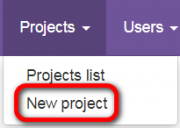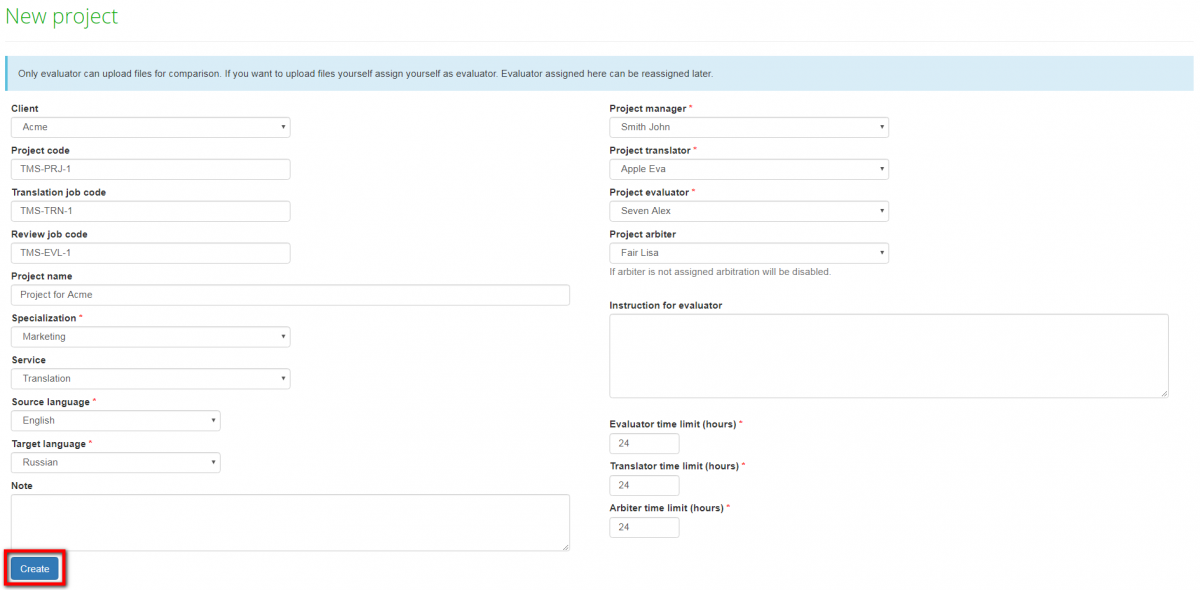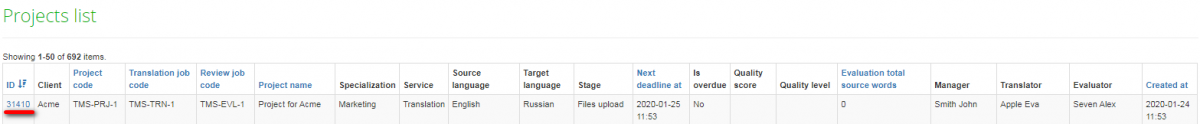New project
From TQAuditor Wiki
New project page: cloud.tqauditor.com/project/create
To create a new project, go to "Projects" → "New project":
Fill in the blank and click the "Create" button:
- Client — select a client (to add clients, go to: System → Clients → New client).
- Project code — the project ID in a translation management system entered by the manager.
- Translation job code — the translation job ID in the TMS entered by the manager.
- Review job code — the review job ID in the TMS entered by the manager (differs from the translation job code).
- Project name — here you may enter a name for the project.
- Specialization — select a translation specialization (to create it, go to: System → Specialization → New specialization).
- Service — here you may select a service (to create it, go to: System → Services → New service).
- Source language — the language being translated from.
- Target language — the language being translated to.
- Note — here you may leave additional information on the project.
- Project translator — the user that performs translations (can be assigned to a user with any role).
- Project evaluator — the user that evaluates translations (can be assigned to everyone, excluding translator). Project translator cannot be the same person as project evaluator.
- Project arbiter — the user that becomes a judge between translator and evaluator in controversial situations. The Arbiter’s decision about evaluation is final (can be assigned to everyone, excluding translator).
- Instruction for evaluator — the manager may leave additional information for evaluator here.
- Evaluator/Translator/Arbiter time limit — here you may adjust time limits for the actions required from the corresponding project participants (define the maximum duration of each project stage).
Note: The manager may assign himself as the Project translator, Project evaluator or Project arbiter. But he can take only one of these roles in one project.
- [new version] Note: The manager may assign themselves as the project translator, project evaluator or project arbiter.
.
After you clicked "Create", the new project appears in the list. To see project details, click on the project ID: