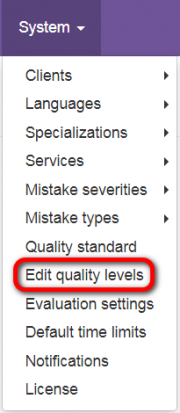Edit quality levels
From TQAuditor Wiki
Edit quality levels page: https://cloud.tqauditor.com/mark/edit
Go to System => Edit quality levels:
Here you may see the list of default quality levels according to the previous system version logic (the lower scores means better translation):
In the
Note: You can’t remove quality levels connected with projects.
But you may add a new one (click "Add below") or edit current quality levels: