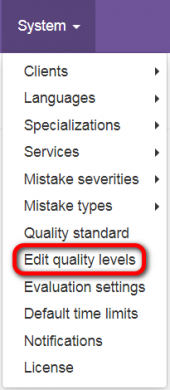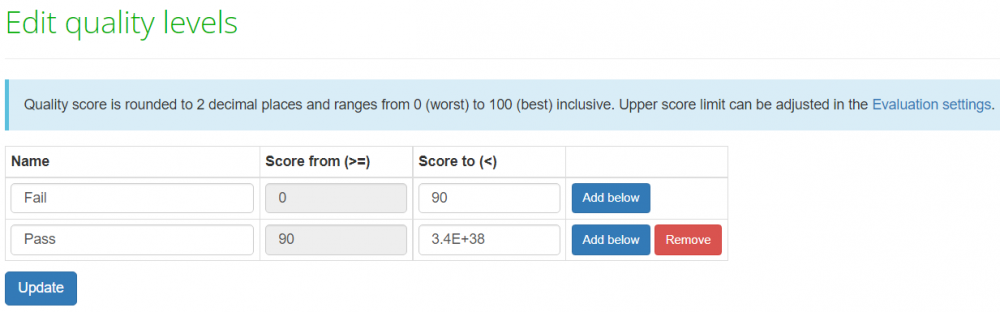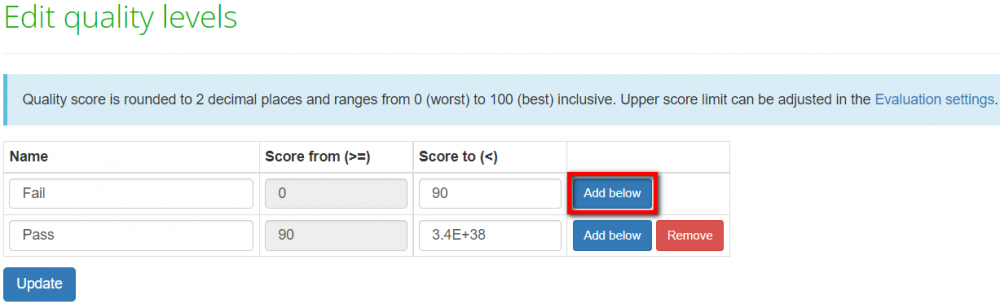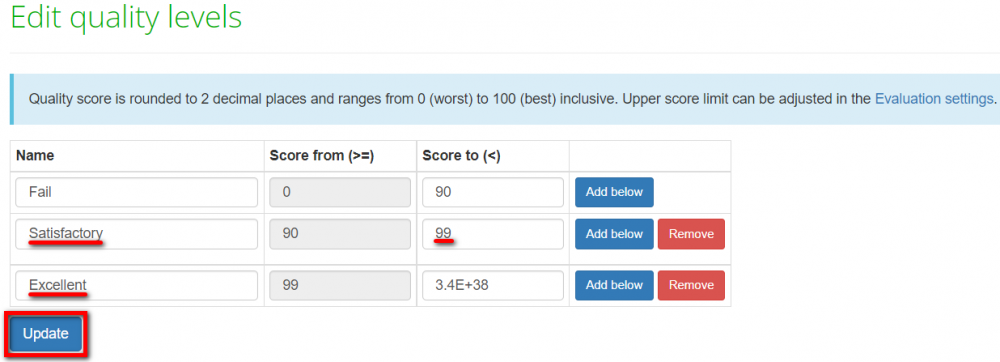Difference between revisions of "Edit quality levels"
From TQAuditor Wiki
| Line 18: | Line 18: | ||
[[File:Edit quality levels4.1.png|border|1000px]] | [[File:Edit quality levels4.1.png|border|1000px]] | ||
| − | |||
| − | |||
| − | |||
| − | |||
| − | |||
| − | |||
| − | |||
[[file:New quality levels 3.png|border|600px]] | [[file:New quality levels 3.png|border|600px]] | ||
Revision as of 15:32, 16 February 2022
Edit quality levels page: cloud.tqauditor.com/mark/edit
Go to "System" → "Edit quality levels":
Here you can edit, remove, or add new quality levels. By default, there are two quality levels, but you can add as many levels as needed:
Click "Add below" to add a new quality level:
Once the quality level is added, fill in the name, change the "Score to (<)" value, and click "Update". For example:
Having adjusted the levels, press "Update" to confirm changes.
Note: You cannot remove the quality levels connected with projects.
- [new version] Note: You cannot remove the quality levels in use.
But you may add a new one by clicking the "Add below" button or by editing current quality levels: