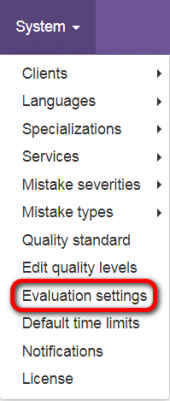Difference between revisions of "Evaluation settings"
From TQAuditor Wiki
| Line 16: | Line 16: | ||
*"Default evaluation sample word count limit" — here you may define the number of words for evaluation (the system offers 500 words by default). | *"Default evaluation sample word count limit" — here you may define the number of words for evaluation (the system offers 500 words by default). | ||
| − | ::<span style="color:orange">'''[new version]'''</span> | + | ::<span style="color:orange">'''[new version]'''</span> *"Default evaluation sample word count limit" — the number of words for evaluation with an automatic word count (by default this value is set to 1000 words). |
| − | *"Default evaluation sample word count limit" — the number of words for evaluation with an automatic word count (by default this value is set to 1000 words). | ||
[[File:Redirect.jpg|40px|link=System]] Back to the "System" page. | [[File:Redirect.jpg|40px|link=System]] Back to the "System" page. | ||
Revision as of 17:42, 15 February 2022
Evaluation settings page: cloud.tqauditor.com/system/evaluation-settings
Go to "System" -> "Evaluation settings":
On this page, you may specify the score limit, maximum number of evaluation attempts, and default evaluation sample word count limit:
- "Score limit" — the highest number of points a translation quality evaluation can have (by default the score limit is set to 100)
- "Maximum evaluation attempts" — the number of times the evaluation can be done. If this value is bigger than 1, the translator will be able to request the reevaluation. For example, if this value is set to 2, the translator can request the reevaluation once.
- "Default evaluation sample word count limit" — here you may define the number of words for evaluation (the system offers 500 words by default).
- [new version] *"Default evaluation sample word count limit" — the number of words for evaluation with an automatic word count (by default this value is set to 1000 words).