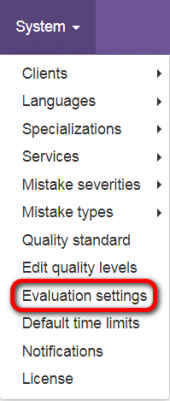Difference between revisions of "Evaluation settings"
From TQAuditor Wiki
Aleksandra.d (talk | contribs) |
Aleksandra.d (talk | contribs) |
||
| Line 4: | Line 4: | ||
Go to '''System => Evaluation settings''': | Go to '''System => Evaluation settings''': | ||
| − | [[file:Evaluation settings menu new.png|border| | + | [[file:Evaluation settings menu new.png|border|170px]] |
On the '''Evaluation settings''' page you may define score limit, maximum evaluation attempts, and default evaluation sample word count limit: | On the '''Evaluation settings''' page you may define score limit, maximum evaluation attempts, and default evaluation sample word count limit: | ||
| Line 16: | Line 16: | ||
*'''Default evaluation sample word count limit'''—here you may define the number of words for evaluation (the system offers 500 words by default). | *'''Default evaluation sample word count limit'''—here you may define the number of words for evaluation (the system offers 500 words by default). | ||
| + | |||
| + | [[File:Redirect.jpg|40px|link=System]] Back to the '''System''' page. | ||
Revision as of 08:51, 14 April 2020
Evaluation settings: https://cloud.tqauditor.com/system/evaluation-settings
Go to System => Evaluation settings:
On the Evaluation settings page you may define score limit, maximum evaluation attempts, and default evaluation sample word count limit:
- Score limit—here you may define the highest score limit (it's equal to 100 by default).
- Maximum evaluation attempts—here you may define how many times a translator may argue in discussion with an evaluator. By default, the translator may leave 1 comment, 2 times replies the evaluator,
but for the 3-rd time, the arbiter replies and complete this discussion.
- Default evaluation sample word count limit—here you may define the number of words for evaluation (the system offers 500 words by default).