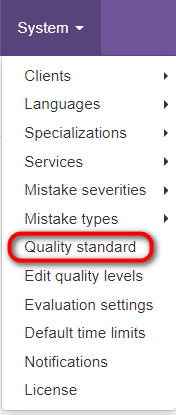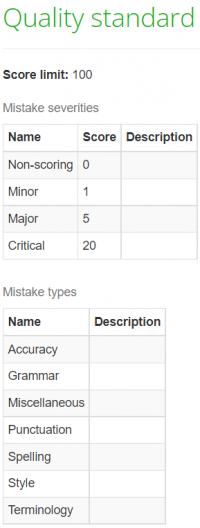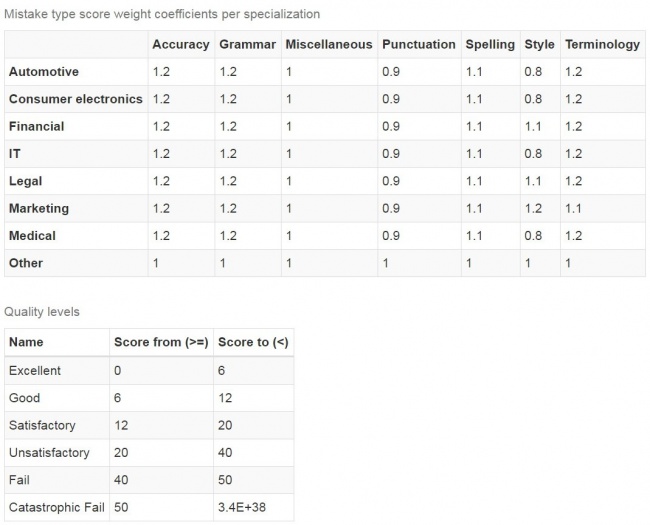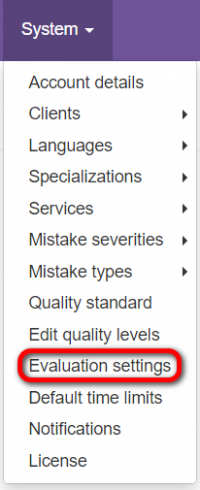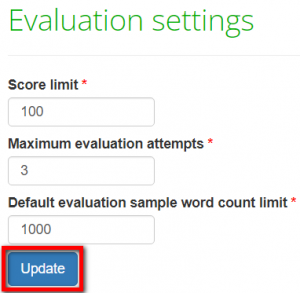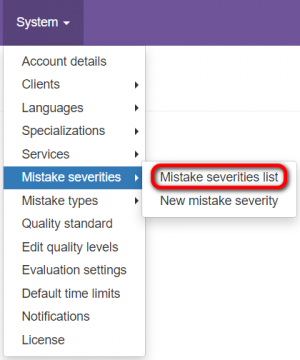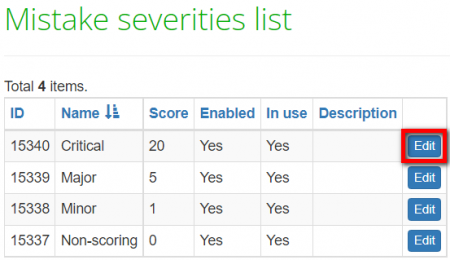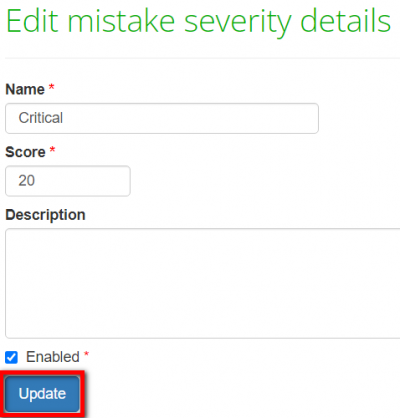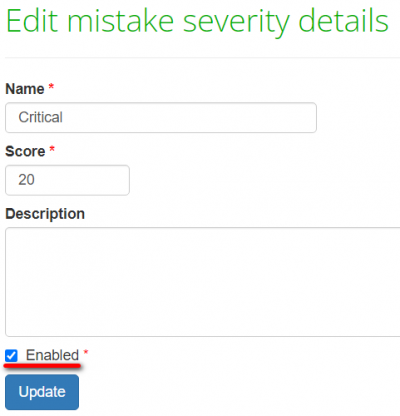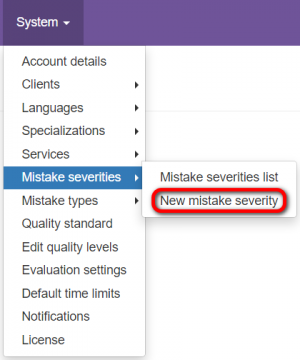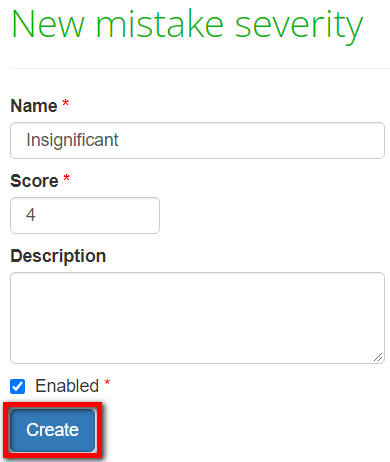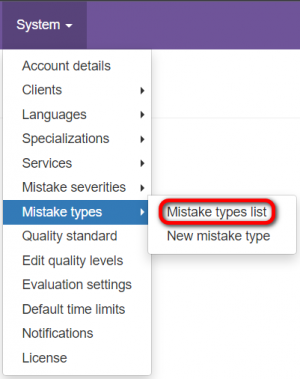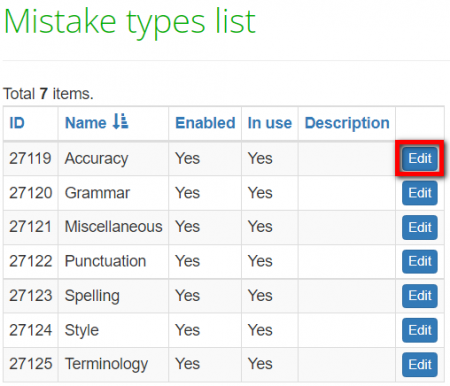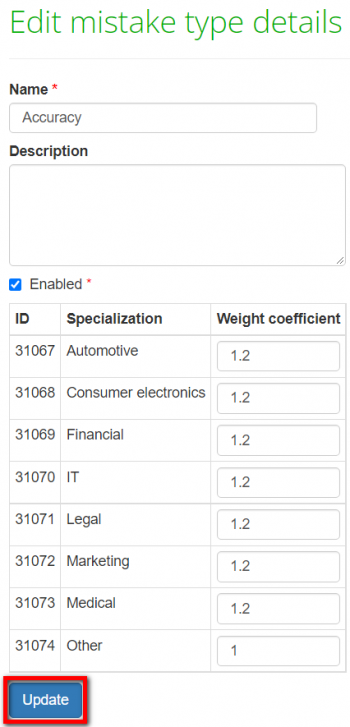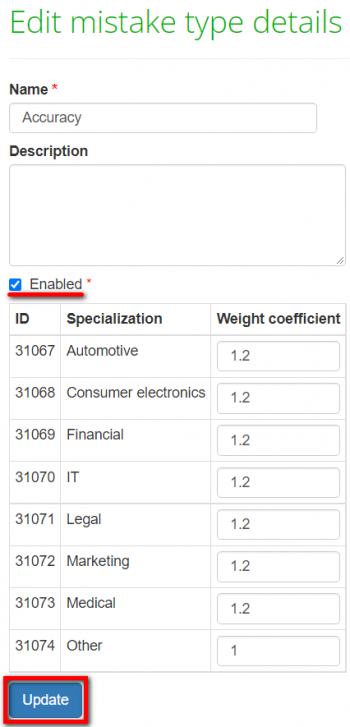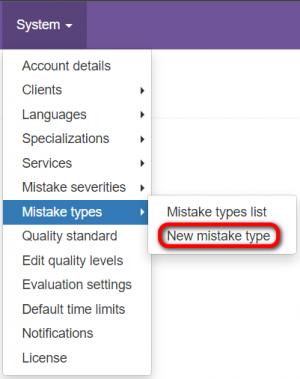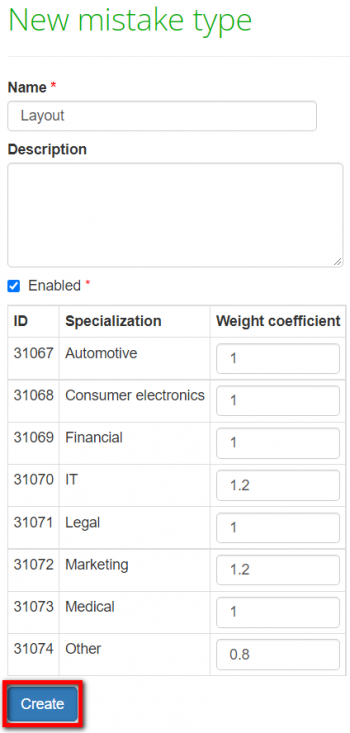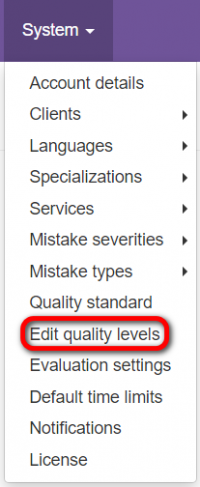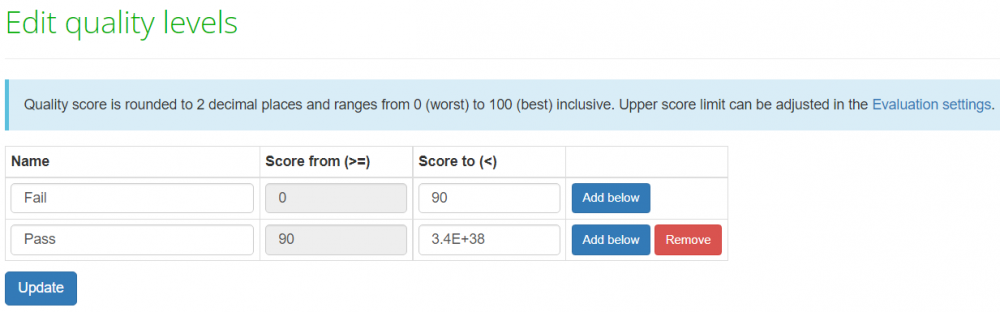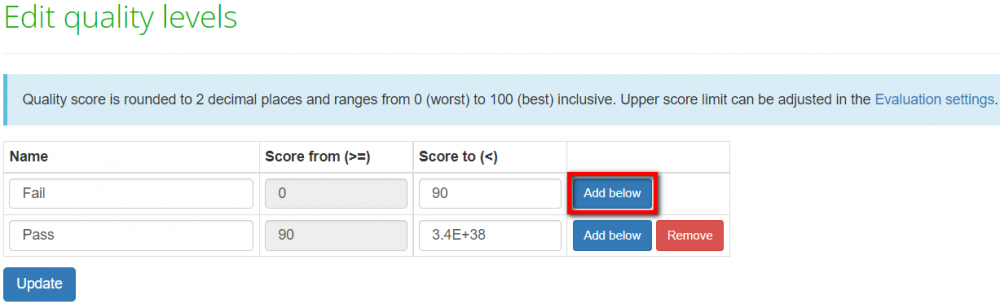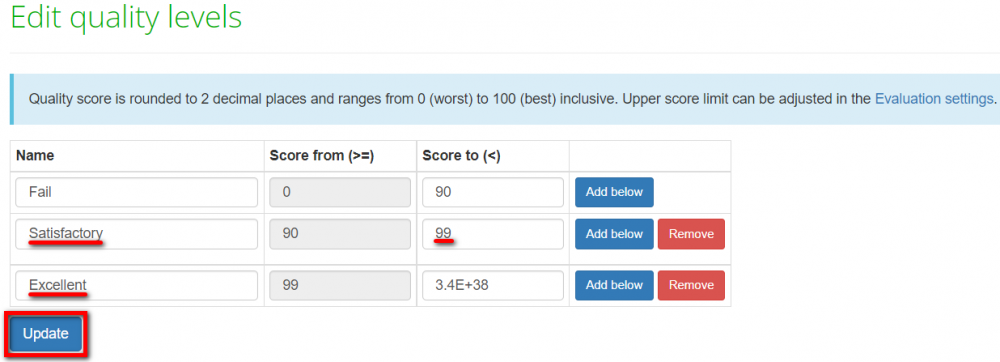Difference between revisions of "Quality standard"
(→Mistake types) |
(→Quality standard view) |
||
| (64 intermediate revisions by 2 users not shown) | |||
| Line 1: | Line 1: | ||
__FORCETOC__ | __FORCETOC__ | ||
| + | ''To get more information on how the score is calculated, please check the "[[Quality score formula]]" page.'' | ||
| − | ''Quality standard page: [http://cloud.tqauditor.com/system/qs | + | ''Quality standard page: [http://cloud.tqauditor.com/system/qs/ cloud.tqauditor.com/system/qs]'' |
---- | ---- | ||
=='''Quality standard view'''== | =='''Quality standard view'''== | ||
| − | Go to | + | Go to "System" → "Quality standard": |
| − | [[File:Quality st.png|border| | + | [[File:Quality st.png|border|200px]] |
| − | + | You can change default quality standards so that they align with your corporate standards. Quality standard includes the score limit, mistake severities, mistake types, weight coefficients of mistake type scores, and quality levels: | |
| − | + | [[File:Quality standard1.png|border|200px]] | |
| − | + | [[File:Quality standard 3.jpg|border|650px]] | |
| − | [[File:Redirect.jpg|40px|link=System]] Back to the | + | [[File:Redirect.jpg|40px|link=System]] Back to the "System" page. |
=='''Adjust your quality standard'''== | =='''Adjust your quality standard'''== | ||
| − | |||
| − | |||
==='''Score limit'''=== | ==='''Score limit'''=== | ||
| Line 28: | Line 27: | ||
[[File:Score limit1.png|border|200px]] | [[File:Score limit1.png|border|200px]] | ||
| − | Set the needed score limit and | + | Set the needed score limit and click the "Update" button: |
[[File:Score limit2.png|border|300px]] | [[File:Score limit2.png|border|300px]] | ||
| Line 34: | Line 33: | ||
You can also change a maximum number of evaluation attempts and a default evaluation sample word count limit on this page. | You can also change a maximum number of evaluation attempts and a default evaluation sample word count limit on this page. | ||
| − | ::<span style="color: | + | ::<span style="color:orange">'''Note:'''</span> if maximum evaluation attempts is set to 1, a translator will not be able to request the reevaluation. |
==='''Mistake severities'''=== | ==='''Mistake severities'''=== | ||
| Line 42: | Line 41: | ||
[[File:Mistake severities1.png|border|300px]] | [[File:Mistake severities1.png|border|300px]] | ||
| − | + | Click "Edit" to change the name, score, and description of severity: | |
| − | [[File:Mistake severities2.png|border| | + | [[File:Mistake severities2.png|border|450px]] |
| − | Make changes and | + | Make changes and click "Update": |
[[File:Mistake severities6.2.png|border|400px]] | [[File:Mistake severities6.2.png|border|400px]] | ||
| − | You | + | ::<span style="color:orange">'''Note:''' </span> You cannot delete mistake severities in use, but you can disable them so that they are not displayed in the drop-down lists. Click "Edit", uncheck the "Enabled" checkbox, and click "Update": |
[[File:Mistake severities6.1.png|border|400px]] | [[File:Mistake severities6.1.png|border|400px]] | ||
| Line 58: | Line 57: | ||
[[File:Mistake severities4.png|border|300px]] | [[File:Mistake severities4.png|border|300px]] | ||
| − | Fill in the name, define a score, and | + | Fill in the name, define a score, and click "Create": |
| − | [[File:Mistake severities5 | + | [[File:Mistake severities5+.png|border|400px]] |
==='''Mistake types'''=== | ==='''Mistake types'''=== | ||
| Line 68: | Line 67: | ||
[[File:Mistake types1.png|border|300px]] | [[File:Mistake types1.png|border|300px]] | ||
| − | + | Click "Edit" to change the name, description, and weight coefficient per specialization: | |
| + | |||
| + | [[File:Mistake types2.png|border|450px]] | ||
| + | |||
| + | Make changes and click "Update": | ||
| + | |||
| + | [[File:Mistake types4.png|border|350px]] | ||
| − | + | ::<span style="color:orange"> '''Note:''' </span> You cannot delete mistake types in use, but you can disable them so that they are not displayed in the drop-down lists. Click "Edit", uncheck the "Enabled" checkbox, and click "Update": | |
| − | + | [[File:Mistake types3.png|border|350px]] | |
| − | + | Go to the "New mistake type" page to create a new mistake type: | |
| − | + | [[File:Mistake types5.png|border|300px]] | |
| − | + | Fill in the name, description if needed, define score weight coefficients per specialization, and click "Create": | |
| − | + | [[File:Mistake types6.2.png|border|350px]] | |
==='''Mistake type score weight coefficients per specialization'''=== | ==='''Mistake type score weight coefficients per specialization'''=== | ||
| + | |||
| + | Score weight coefficient of a mistake type is the gravity of a mistake expressed by an index. For example, a stylistic mistake made in a translation with the "Legal" specialization is more considerable than the same mistake in a translation with the "IT" specialization (a mistake with an index 1.2 impacts the score more than a mistake with an index 0.5). | ||
| + | |||
| + | Go to "System" —> "Mistake types" —> "Mistake types list" to view and edit score weight coefficients per specialization. | ||
| + | |||
| + | [[File:Mistake types1.png|border|300px]] | ||
| + | |||
| + | Click "Edit" to change score weight coefficients: | ||
| + | |||
| + | [[File:Mistake types2.png|border|450px]] | ||
| + | |||
| + | Make changes and click "Update": | ||
| + | |||
| + | [[File:Mistake types4.png|border|350px]] | ||
==='''Quality levels'''=== | ==='''Quality levels'''=== | ||
| + | |||
| + | Go to the "Edit quality levels" page to edit, remove, or add new quality levels: | ||
| + | |||
| + | [[File:Edit quality levels1.png|border|200px]] | ||
| + | |||
| + | By default, there are two quality levels, but you can add as many levels as needed: | ||
| + | |||
| + | [[File:Edit quality levels2.png|border|1000px]] | ||
| + | |||
| + | Click "Add below" to add a new quality level: | ||
| + | |||
| + | [[File:Edit quality levels3.1.png|border|1000px]] | ||
| + | |||
| + | Once the quality level is added, fill in the name, change the "Score to (<)" value, and click "Update". For example: | ||
| + | |||
| + | [[File:Edit quality levels4.1.png|border|1000px]] | ||
Latest revision as of 15:55, 18 February 2022
To get more information on how the score is calculated, please check the "Quality score formula" page.
Quality standard page: cloud.tqauditor.com/system/qs
Contents
Quality standard view
Go to "System" → "Quality standard":
You can change default quality standards so that they align with your corporate standards. Quality standard includes the score limit, mistake severities, mistake types, weight coefficients of mistake type scores, and quality levels:
Adjust your quality standard
Score limit
By default, the score limit is set to 100. Go to "System" —> "Evaluation settings" to change it:
Set the needed score limit and click the "Update" button:
You can also change a maximum number of evaluation attempts and a default evaluation sample word count limit on this page.
- Note: if maximum evaluation attempts is set to 1, a translator will not be able to request the reevaluation.
Mistake severities
Go to "System" —> "Mistake severities" —> "Mistake severities list" to view and edit mistake severities:
Click "Edit" to change the name, score, and description of severity:
Make changes and click "Update":
- Note: You cannot delete mistake severities in use, but you can disable them so that they are not displayed in the drop-down lists. Click "Edit", uncheck the "Enabled" checkbox, and click "Update":
Go to the "New mistake severity" page to create a new mistake severity:
Fill in the name, define a score, and click "Create":
Mistake types
Go to "System" —> "Mistake types" —> "Mistake types list" to view and edit mistake types:
Click "Edit" to change the name, description, and weight coefficient per specialization:
Make changes and click "Update":
- Note: You cannot delete mistake types in use, but you can disable them so that they are not displayed in the drop-down lists. Click "Edit", uncheck the "Enabled" checkbox, and click "Update":
Go to the "New mistake type" page to create a new mistake type:
Fill in the name, description if needed, define score weight coefficients per specialization, and click "Create":
Mistake type score weight coefficients per specialization
Score weight coefficient of a mistake type is the gravity of a mistake expressed by an index. For example, a stylistic mistake made in a translation with the "Legal" specialization is more considerable than the same mistake in a translation with the "IT" specialization (a mistake with an index 1.2 impacts the score more than a mistake with an index 0.5).
Go to "System" —> "Mistake types" —> "Mistake types list" to view and edit score weight coefficients per specialization.
Click "Edit" to change score weight coefficients:
Make changes and click "Update":
Quality levels
Go to the "Edit quality levels" page to edit, remove, or add new quality levels:
By default, there are two quality levels, but you can add as many levels as needed:
Click "Add below" to add a new quality level:
Once the quality level is added, fill in the name, change the "Score to (<)" value, and click "Update". For example: