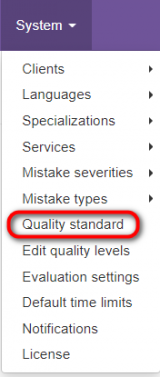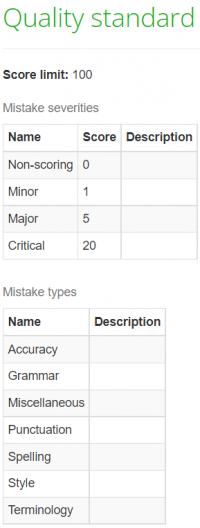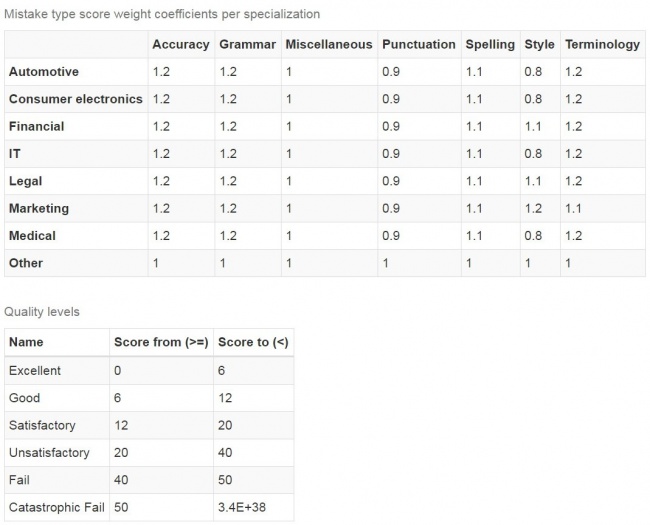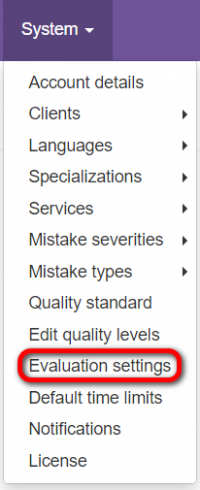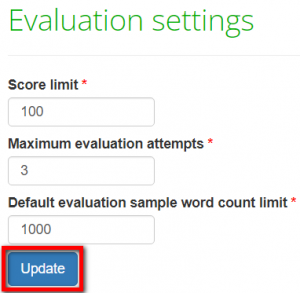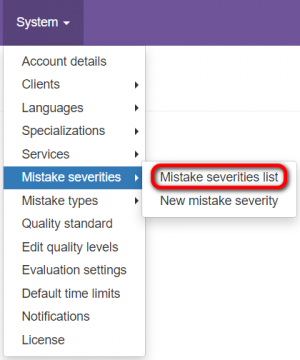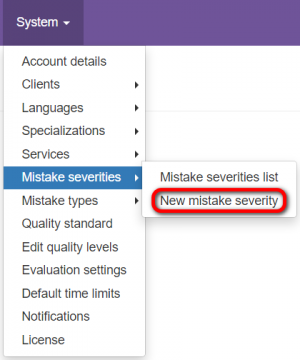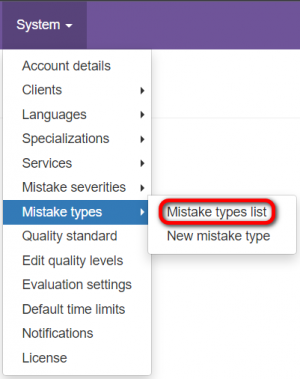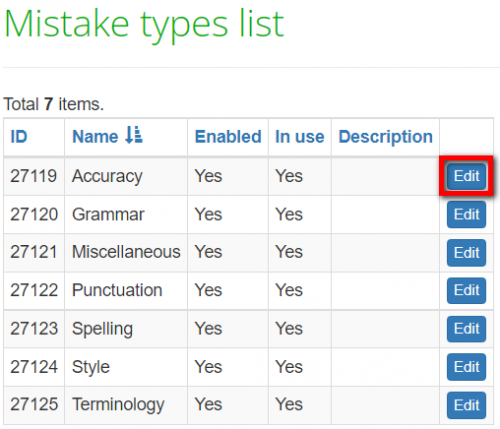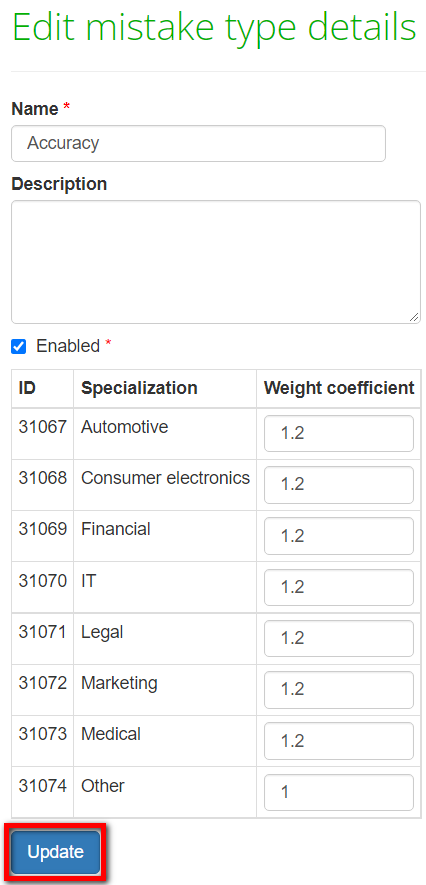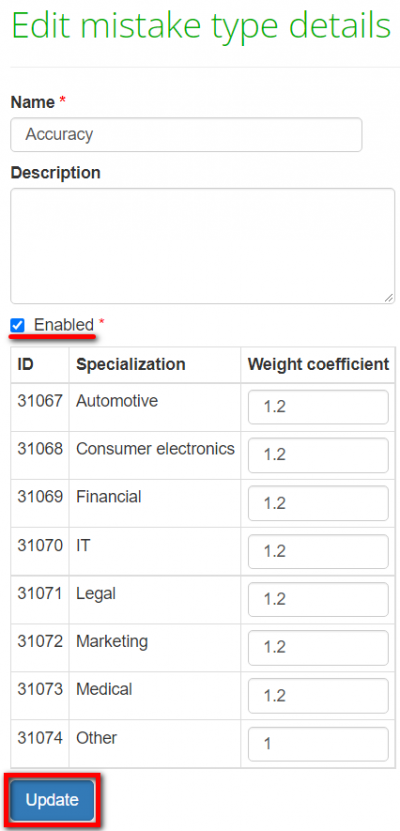Difference between revisions of "Quality standard"
(→Mistake severities) |
(→Mistake types) |
||
| Line 71: | Line 71: | ||
[[File:Mistake types2.png|border|500px]] | [[File:Mistake types2.png|border|500px]] | ||
| + | |||
| + | Make changes and press "Update": | ||
| + | |||
| + | [[File:Mistake types4.png|border|500px]] | ||
You can't delete mistake types in use, but you can disable them. Press "Edit", uncheck the "Enabled" checkbox, and press "Update": | You can't delete mistake types in use, but you can disable them. Press "Edit", uncheck the "Enabled" checkbox, and press "Update": | ||
Revision as of 16:43, 2 February 2022
Quality standard page: http://cloud.tqauditor.com/system/qs
Contents
Quality standard view
Go to System → Quality standard:
By default, the system has predefined quality standards, i.e. types of mistakes, penalty scores, etc.
But you can change them to define your own corporate quality standards.
Adjust your quality standard
This page is not completed yet.
Score limit
By default, the score limit is set to 100. Go to "System" —> "Evaluation settings" to change it:
Set the needed score limit and press the "Update" button:
You can also change a maximum number of evaluation attempts and a default evaluation sample word count limit on this page.
- Note: if maximum evaluation attempts is set to 1 a translator will not be able to add comments and request a reevaluation.
Mistake severities
Go to "System" —> "Mistake severities" —> "Mistake severities list" to view and edit mistake severities:
Press "Edit" to change a name, score, and description of severity:
Make changes and press "Update":
You can't delete severities in use, but you can disable them. Press "Edit", uncheck the "Enabled" checkbox, and press "Update":
Go to the "New mistake severity" page to create a new mistake severity:
Fill in the name, define a score, and press "Create":
Mistake types
Go to "System" —> "Mistake types" —> "Mistake types list" to view and edit mistake types:
Press "Edit" to change a name, description, and weight coefficient per specialization:
Make changes and press "Update":
You can't delete mistake types in use, but you can disable them. Press "Edit", uncheck the "Enabled" checkbox, and press "Update":