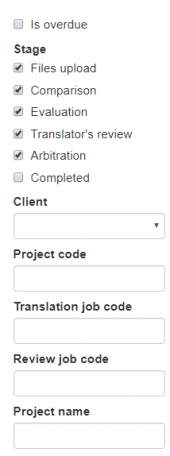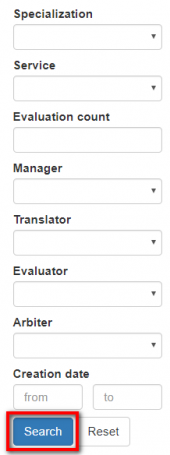Difference between revisions of "Projects list"
From TQAuditor Wiki
Aleksandra.d (talk | contribs) (→Additional filters) |
Aleksandra.d (talk | contribs) (→Additional filters) |
||
| Line 43: | Line 43: | ||
[[File:1 f.png|border|170px]] [[File:2 fil.png|border|170px]] | [[File:1 f.png|border|170px]] [[File:2 fil.png|border|170px]] | ||
| − | *''' | + | *'''Is overdue''' — the system will display the overdue projects only. |
| − | *'''Stage''' | + | *'''Stage''' — tick one of the cells, and the system will display only projects at a particular stage. |
| − | *''' | + | *'''Client''' — the system will display projects only with the specified client. |
| − | *''' | + | *'''Project code''' — the system will display projects with the specified project code. |
| − | *''' | + | *'''Translation job code''' — the system will display the projects with a particular translation job ID, entered by the manager. |
| − | *''' | + | *'''Review job code''' — the system will display the projects with a particular review job ID, entered by the manager (differs from translation job code). |
| − | *''' | + | *'''Project name''' — the system will display the projects with the specified name. |
| − | *'''Specialization''' | + | *'''Specialization''' — the system will display the projects with a particular translation specialization. |
| − | *''' | + | *'''Evaluation count''' — the system will display projects with the specified evaluation count. |
| − | *''' | + | *'''Manager''' — the system will display the projects with a particular supervisor. |
| − | *''' | + | *'''Translator''' — the system will display the projects with a particular user, that performs the translation. |
| − | *'''Arbiter''' | + | *'''Evaluator''' — the system will display the projects with a particular user, that estimates translator’s work. |
| + | |||
| + | *'''Arbiter''' — the system will display the projects with a particular user, that makes a final decision in dispute situations between translator and evaluator. | ||
| + | |||
| + | *'''Creation date''' — the system will display the projects with particular creation dates. | ||
[[File:Redirect.jpg|40px|link=Projects]] Back to the '''table of contents'''. | [[File:Redirect.jpg|40px|link=Projects]] Back to the '''table of contents'''. | ||
Revision as of 16:17, 8 April 2020
Projects list page: http://cloud.tqauditor.com/project/index
Here is the list of recent projects. You may order them by particular criteria: click the title of any column
and all the projects will line up (the arrow ![]() button appears).
button appears).
Note: The column headers which enable this sorting feature are highlighted in blue.
- ID - unique project number, generated by the system.
- TMS translation job code - translation job ID, entered by the manager.
- TMS review job code - review job ID, entered by the manager (differs from translation job code).
- Source language - language being translated from.
- Target language - language being translated to.
- Specialization - translation specialization (to add a new one, go to: System → Specialization → New specialization).
- Stage - shows the progress of the project.
- Quality level - evaluation of the translator.
- CAT word count - the weighted word count of the job.
- Comparison total source words - the total number of words in the source.
- Manager - the supervisor of the project.
- Translator - performs translation.
- Evaluator - estimate translator’s work.
- Created at - project start date.
Additional filters
Also, you may find here additional filters:
- Is overdue — the system will display the overdue projects only.
- Stage — tick one of the cells, and the system will display only projects at a particular stage.
- Client — the system will display projects only with the specified client.
- Project code — the system will display projects with the specified project code.
- Translation job code — the system will display the projects with a particular translation job ID, entered by the manager.
- Review job code — the system will display the projects with a particular review job ID, entered by the manager (differs from translation job code).
- Project name — the system will display the projects with the specified name.
- Specialization — the system will display the projects with a particular translation specialization.
- Evaluation count — the system will display projects with the specified evaluation count.
- Manager — the system will display the projects with a particular supervisor.
- Translator — the system will display the projects with a particular user, that performs the translation.
- Evaluator — the system will display the projects with a particular user, that estimates translator’s work.
- Arbiter — the system will display the projects with a particular user, that makes a final decision in dispute situations between translator and evaluator.
- Creation date — the system will display the projects with particular creation dates.