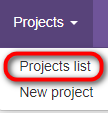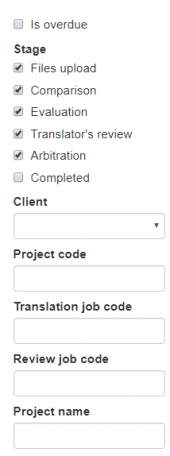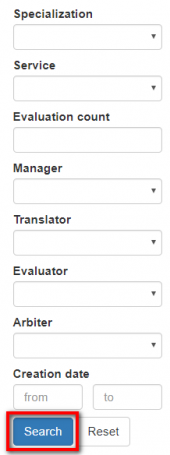Difference between revisions of "Projects list"
From TQAuditor Wiki
(→Additional filters) |
(→Project filters) |
||
| (39 intermediate revisions by 4 users not shown) | |||
| Line 1: | Line 1: | ||
| − | ''Projects list page: [http://cloud.tqauditor.com/project/index | + | ''Projects list page: [http://cloud.tqauditor.com/project/index/ cloud.tqauditor.com/project/index]'' |
| + | |||
| + | [[File:Project list.png|borer|120px]] | ||
---- | ---- | ||
| + | =='''Project list'''== | ||
| + | On this page, you can view the list of the projects. To sort the projects by the needed criteria, please click any column name highlighted in blue. | ||
| − | + | When the projects are sorted, you will see the arrow [[file:Line up arrow.jpg|border|25px]] button next to the corresponding column name: | |
| − | + | [[File:1.2 project list.png|border|1000px]] | |
| − | + | =='''Project filters'''== | |
| − | + | Also, you may find here additional filters: | |
| − | |||
| − | |||
| − | + | [[File:1 f.png|border|170px]] [[File:2 fil.png|border|170px]] | |
| − | + | ||
| − | + | *"Is overdue" — the system will display the overdue projects only. | |
| − | |||
| − | |||
| − | |||
| − | |||
| − | |||
| − | |||
| − | |||
| − | * | ||
| − | |||
| − | |||
| − | |||
| − | |||
| − | * | + | *"Stage" — tick one of the checkboxes, and the system will display only projects at a particular stage. |
| − | * | + | *"Client" — the system will display projects only with the specified client. |
| − | * | + | *"Project code" — the system will display projects with the specified project code. |
| − | |||
| − | |||
| − | |||
| − | |||
| − | |||
| − | |||
| − | |||
| − | |||
| − | |||
| − | |||
| − | |||
| − | |||
| − | |||
| − | * | + | *"Translation job code" — the system will display the projects with a particular translation job ID, entered by the manager. |
| − | * | + | *"Review job code" — the system will display the projects with a particular review job ID, entered by the manager (differs from translation job code). |
| − | * | + | *"Project name" — the system will display the projects with the specified name. |
| − | * | + | *"Specialization" — the system will display the projects with a particular translation specialization. |
| − | * | + | *"Evaluation count" — the system will display projects with the specified evaluation count. |
| − | * | + | *"Manager" — the system will display the projects assigned to a particular manager |
| − | * | + | *"Translator" — the system will display the projects assigned to a particular translator |
| − | * | + | *"Evaluator" — the system will display the projects with a particular user, that estimates the translator’s work. |
| − | * | + | *"Arbiter" — the system will display the projects with a particular user, that makes a final decision in dispute situations between translator and evaluator. |
| − | * | + | *"Creation date" — the system will display the projects with particular creation dates. |
| − | + | [[File:Redirect.jpg|40px|link=Projects]] Back to the table of contents. | |
Latest revision as of 10:35, 14 February 2022
Projects list page: cloud.tqauditor.com/project/index
Project list
On this page, you can view the list of the projects. To sort the projects by the needed criteria, please click any column name highlighted in blue.
When the projects are sorted, you will see the arrow ![]() button next to the corresponding column name:
button next to the corresponding column name:
Project filters
Also, you may find here additional filters:
- "Is overdue" — the system will display the overdue projects only.
- "Stage" — tick one of the checkboxes, and the system will display only projects at a particular stage.
- "Client" — the system will display projects only with the specified client.
- "Project code" — the system will display projects with the specified project code.
- "Translation job code" — the system will display the projects with a particular translation job ID, entered by the manager.
- "Review job code" — the system will display the projects with a particular review job ID, entered by the manager (differs from translation job code).
- "Project name" — the system will display the projects with the specified name.
- "Specialization" — the system will display the projects with a particular translation specialization.
- "Evaluation count" — the system will display projects with the specified evaluation count.
- "Manager" — the system will display the projects assigned to a particular manager
- "Translator" — the system will display the projects assigned to a particular translator
- "Evaluator" — the system will display the projects with a particular user, that estimates the translator’s work.
- "Arbiter" — the system will display the projects with a particular user, that makes a final decision in dispute situations between translator and evaluator.
- "Creation date" — the system will display the projects with particular creation dates.