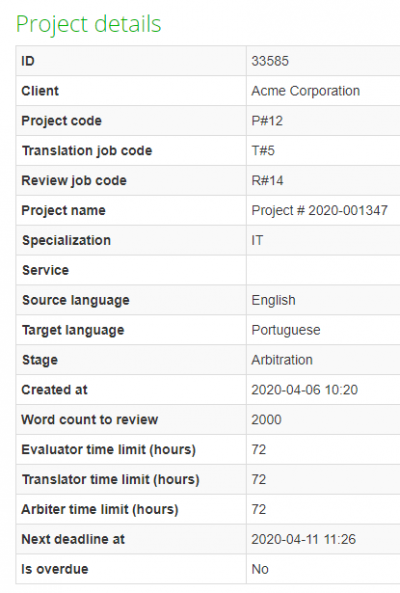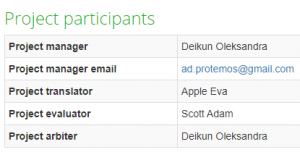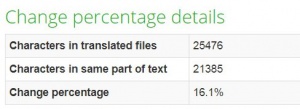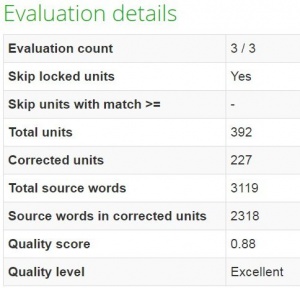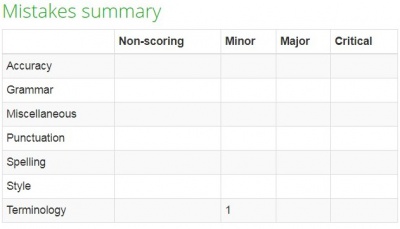Project details
From TQAuditor Wiki
Manager can control the project - download project files, reassign participants (manager, translator, evaluator or arbiter) or delete this project at all.
Note: Evaluator (not manager) uploads the files. Manager (if he has not assigned himself as project evaluator) may only download them if needed.
Project details are divided into several blocks:
Contents
Project details
- ID — unique project number, generated by the system.
- Client —
- Project code — project ID, entered by the manager.
- 'Translation job code — translation job ID, entered by the manager.
- Review job code — review job ID, entered by the manager (differs from translation job code).
- Project name —
- Specialization — translation specialization (you may add a new one if needed: System → Specialization → New specialization).
- Service — service you provide (you may add a new one if needed: System → Service → New service).
- Source language —
- Target language —
- Stage — shows the progress of the project.
- Created at — project start date and time.
- Word count to review —
- Evaluator time limit (hours) —
- Translator time limit (hours) —
- Arbiter time limit (hours) —
- Next deadline at —
- Is overdue —
Project participants
- Project manager - the supervisor of the project.
- Project manager email - email of the project supervisor.
- Project translator - user, that performs translation.
- Project evaluator - user, that estimates translator’s work.
- Project arbiter - user, that makes a final decision in dispute situations between translator and evaluator.
Comparison details
- Total units - the total number of segments.
- Corrected units - the number of segments with amendments.
- Total source words - the total number of words in the source.
- Source words in corrected units - the number of source words in amended segments.
Change percentage details
- Characters in translated files - the number of symbols in translated files.
- Characters in same part of text - the number of symbols in the same part of the text.
- Change percentage - the share of changed part.
Evaluation details
- Evaluation count - the number of times translation was sent on reevaluation/arbitration.
- Skip locked units - hidden, "frozen" units (for example, the client wants some parts, extremely important for him, stayed unchanged. Besides, extra units slow down editor’s work).
- Skip segments with match >= - predefined fuzzy match percentage (the program hides segments with match greater than or equal to, that you specified).
- Total units - the total number of text segments.
- Corrected units - the number of segments with amendments.
- Total source words - the total number of words in the source.
- Source words in corrected units - the number of source words in amended segments.
- Quality score - the complex index of performing translation that depends on the total quantity of words, specialization, the severity of mistakes, etc.
- Quality level - evaluation of the translator.
Evaluation sample details
- Total units - the total number of text segments in the sample.
- Total source words - the total number of words in the sample.
- Comment - a note entered by the evaluator.
- Total mistakes - the general number of mistakes.
- Mistakes commented by translator - the number of mistakes with translator's notes.
Mistakes summary
Here you may find the mistakes classified by gravity (Non-scoring, Minor, Major, Critical)
and type (Accuracy, Grammar, Miscellaneous, Punctuation, Spelling, Style, Terminology).