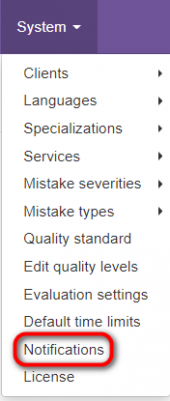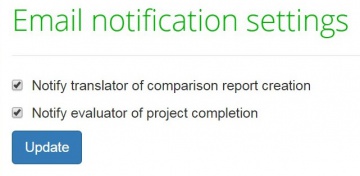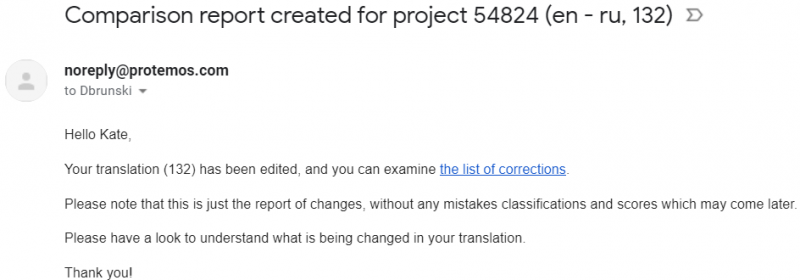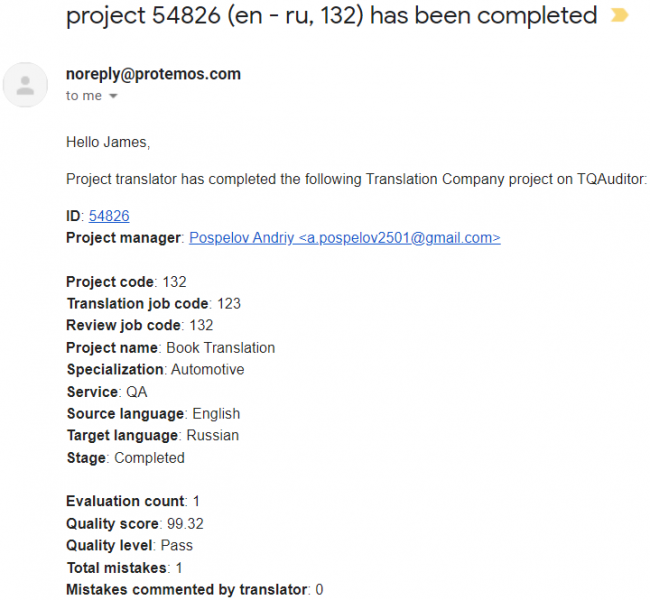Difference between revisions of "Notifications"
From TQAuditor Wiki
| (21 intermediate revisions by 3 users not shown) | |||
| Line 1: | Line 1: | ||
| − | Notifications page: [https://cloud.tqauditor.com/system/notifications | + | ''Notifications page: [https://cloud.tqauditor.com/system/notifications cloud.tqauditor.com/system/notifications]'' |
---- | ---- | ||
| − | Go to | + | Go to "System → Notifications" |
| − | [[ | + | [[File:Notifications 1.png|border|170px]] |
| − | Here you can configure | + | Here you can configure the system notifications: |
| − | + | [[file:Email notification settings.jpg|border|360px]] | |
| − | + | "Notify translator of comparison report creation" — mark this checkbox if you want the translators to receive email notifications when a comparison report is created: | |
| + | [[File:Comparison report notification 1.png|border|800px]] | ||
| + | "Notify evaluator of project completion" — mark this checkbox if you want the evaluators to receive email notifications when a project is completed by an arbiter or translator: | ||
| − | + | [[File:Project completion notification for evaluator1.png|border|650px]] | |
| − | + | [[File:Redirect.jpg|40px|link=System]] Back to the "System" page. | |
| − | |||
| − | |||
| − | |||
| − | |||
| − | |||
| − | |||
| − | |||
| − | [[File:Redirect.jpg|40px|link=System]] Back to the | ||
Latest revision as of 10:57, 16 February 2022
Notifications page: cloud.tqauditor.com/system/notifications
Go to "System → Notifications"
Here you can configure the system notifications:
"Notify translator of comparison report creation" — mark this checkbox if you want the translators to receive email notifications when a comparison report is created:
"Notify evaluator of project completion" — mark this checkbox if you want the evaluators to receive email notifications when a project is completed by an arbiter or translator: