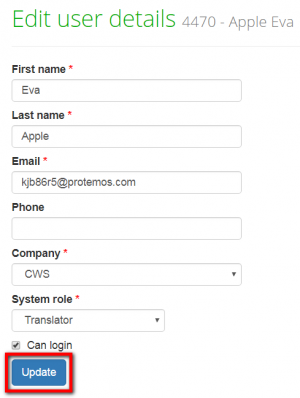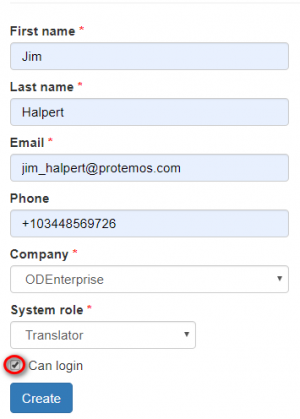Difference between revisions of "Edit user details page"
From TQAuditor Wiki
(→Can log in) |
|||
| (7 intermediate revisions by the same user not shown) | |||
| Line 1: | Line 1: | ||
| − | + | On this page, you can edit user details: | |
| − | On this page you can | ||
| − | |||
[[file:Edit user details page new.png|border|300px]] | [[file:Edit user details page new.png|border|300px]] | ||
| − | + | Press "Update" to save changes. | |
=='''Can log in'''== | =='''Can log in'''== | ||
| − | If you | + | If you unmark the "Can log in" checkbox, a user will not be able to access their account. |
[[File:Screendshot 7.png|border|300px]] | [[File:Screendshot 7.png|border|300px]] | ||
| − | |||
| − | |||
Latest revision as of 13:05, 7 February 2022
On this page, you can edit user details:
Press "Update" to save changes.
Can log in
If you unmark the "Can log in" checkbox, a user will not be able to access their account.