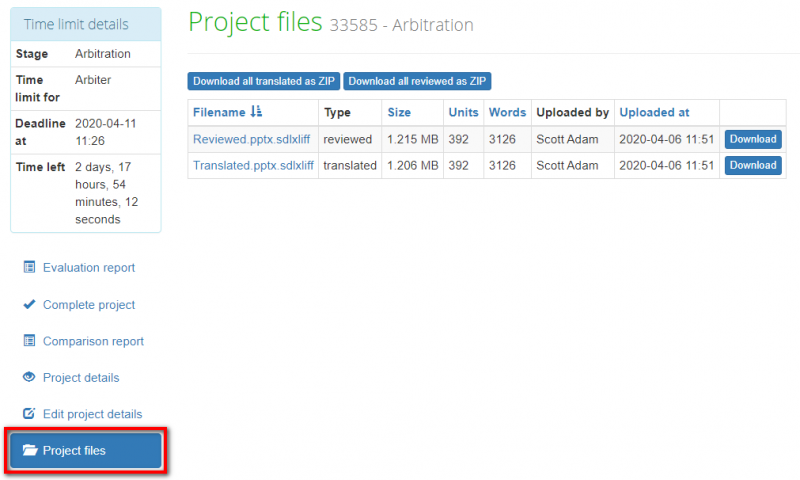Difference between revisions of "Edit project details"
From TQAuditor Wiki
Aleksandra.d (talk | contribs) |
Aleksandra.d (talk | contribs) |
||
| Line 1: | Line 1: | ||
To update the project click the '''"Edit project details"''' button and "'''Update'''" to save changes after editing. | To update the project click the '''"Edit project details"''' button and "'''Update'''" to save changes after editing. | ||
| − | [[File: | + | [[File:Project 2files.png|border|800px]] |
Revision as of 17:33, 8 April 2020
To update the project click the "Edit project details" button and "Update" to save changes after editing.