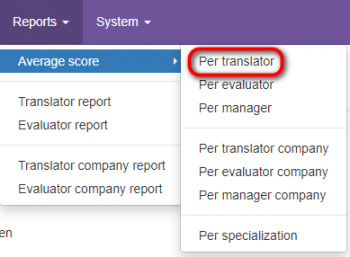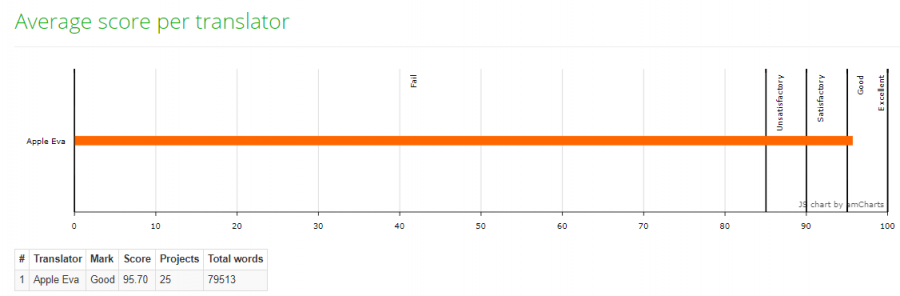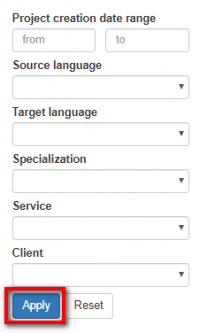Difference between revisions of "Average score per translator"
From TQAuditor Wiki
| Line 2: | Line 2: | ||
---- | ---- | ||
| − | + | To view the report on the average score per translator, go to "Reports" → "Average score" → "Per translator": | |
| − | |||
| − | |||
[[File:Per transltor.png|border|350px]] | [[File:Per transltor.png|border|350px]] | ||
| − | + | The report is displayed as a chart and table: | |
| − | |||
| − | |||
[[File:Av1.png|border|900px]] | [[File:Av1.png|border|900px]] | ||
| − | + | You can also use the filters: | |
| − | |||
| − | |||
[[File:Apdply.png|border|200px]] | [[File:Apdply.png|border|200px]] | ||
[[File:Redirect.jpg|40px|link=Reports]] Back to the '''Reports''' page. | [[File:Redirect.jpg|40px|link=Reports]] Back to the '''Reports''' page. | ||
Latest revision as of 18:16, 8 February 2022
Average score per translator page: cloud.tqauditor.com/report/translator-average
To view the report on the average score per translator, go to "Reports" → "Average score" → "Per translator":
The report is displayed as a chart and table:
You can also use the filters: