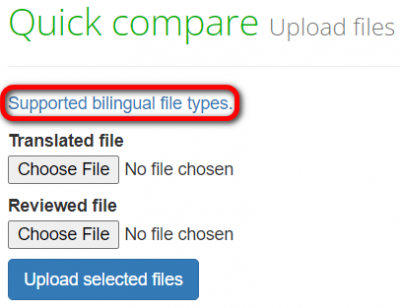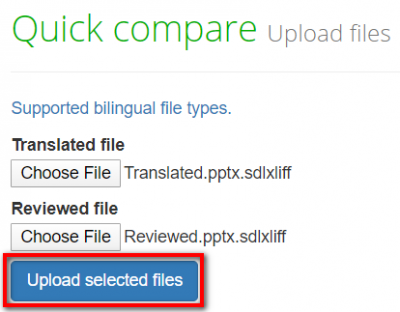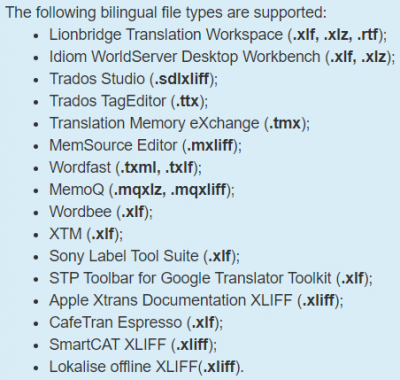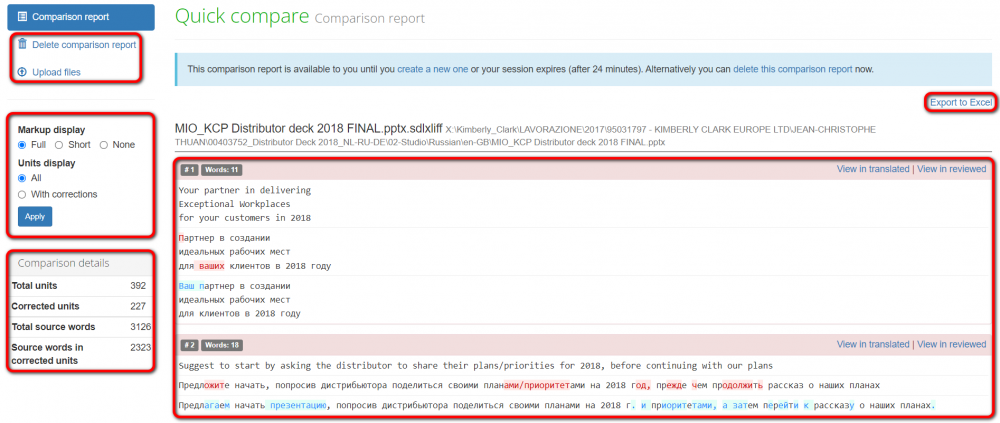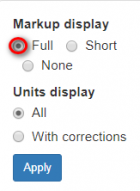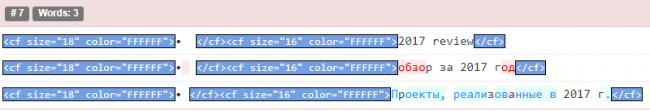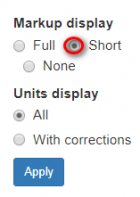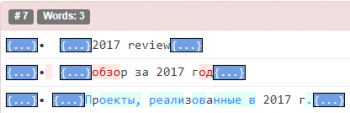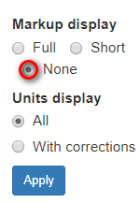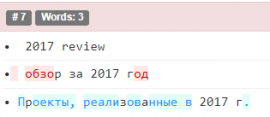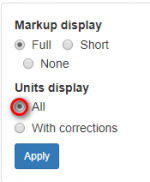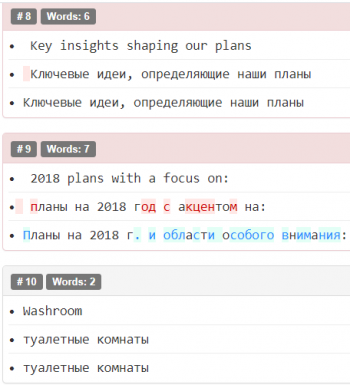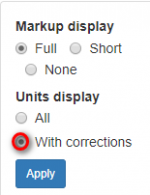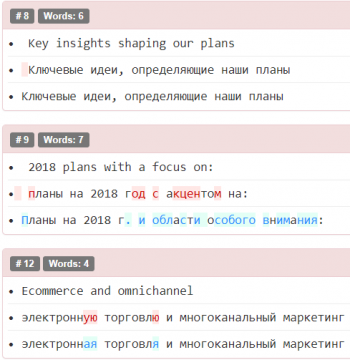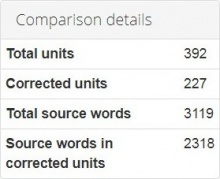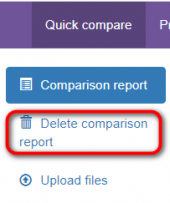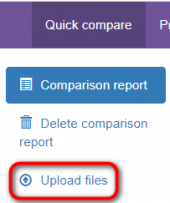Quick comparison
Contents
General information
You can compare two versions of translated files without registration. Go to tqauditor.com and click "Compare files":
Upload files
Click "Supported bilingual file types" to see the file formats TQA work with:
Select the translated and edited bilingual files and click the "Upload selected files" button:
The list of supported file formats:
Comparison report
On this page, you can see the units with corrections highlighted with color, markup display settings, and filters:
- "Export to Excel" — use this option to download the comparison report as an Excel file.
Markup display
Markup display settings allow you to choose how tags will be displayed:
- "Full" - tags have original length, so you can see data within:
- "Short" - the contents of the tags are not displayed and you see only their position in the text:
- "None" – tags are not displayed:
Units display
"All" - units with and without corrections are displayed:
- "With corrections" - only units with corrections are displayed:
Comparison details
In this section, you can see the comparison details:
- "Total units" — the total number of units.
- "Corrected units" — the number of units with corrections.
- "Total source words" — the total number of words in the source file.
- "Source words in corrected units" — the number of source words in units with corrections.
Delete comparison report
You can delete the comparison report by clicking a corresponding button:
You may also upload files for a new comparison report by clicking "Upload files". An existing comparison report will be deleted.