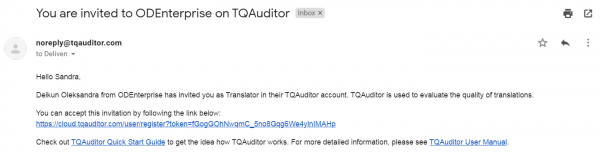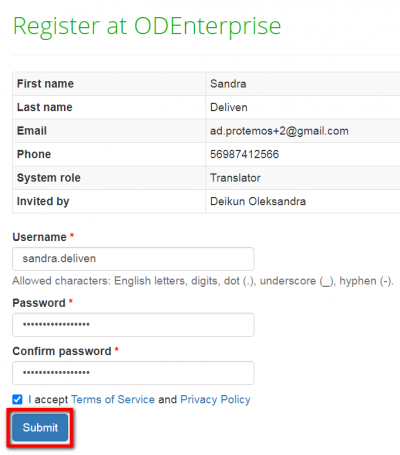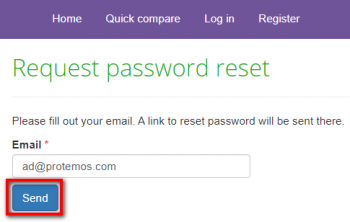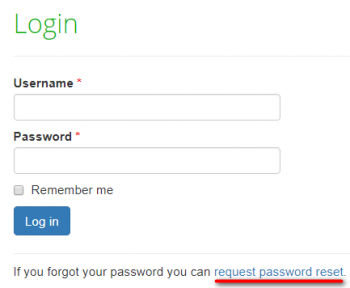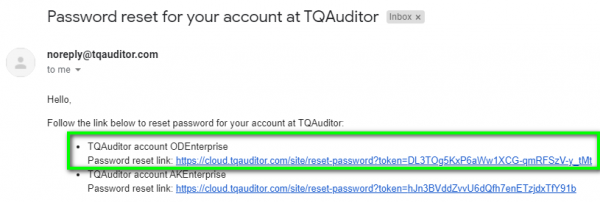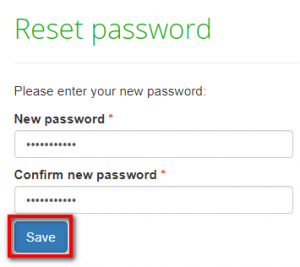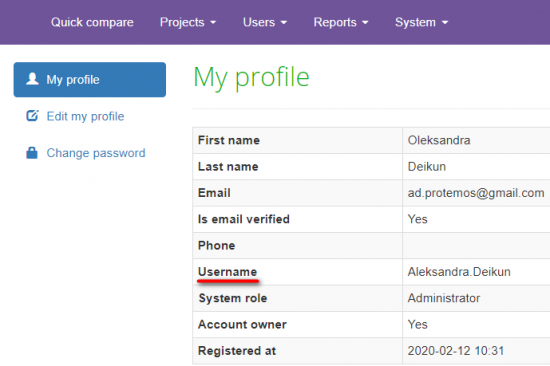Frequently Asked Questions
Contents
License
For more information on what factors determine the price and how it's calculated, please check the License page.
How to accept invitation
1. The translation agency you cooperate with adds your account into the system. You receive an invitation email.
2. Accept the invitation by clicking the link in the received letter:
3. The following window appears:
Create your own username and password, accept the Privacy policy and Terms of service (to read them, click the corresponding links highlighted in blue) and press"Submit".
4. Your account will be created.
![]() Back to the table of contents.
Back to the table of contents.
How can I reset my password or remember my username
1. First and foremost, you need to log out of any accounts
2. Go to https://cloud.tqauditor.com/site/request-password-reset, enter your email and press "Send":
Or from the Log in page press request password reset:
The system will send you the password reset links to all your accounts.
3. Check your email for further instructions.
If you have several accounts, click on the corresponding link (or copy it to a web browser) to reset the password for the account you need:
4. It will open the Reset password page.
Enter your new password and press "Save":
5. You'll be logged into your account automatically and redirected to the My profile page.
If it also happened that you forgot your username, you can find it on this page as well:
Note: Be careful to use the right username to enter into the correct account.
![]() Back to the table of contents.
Back to the table of contents.
Where I can find ChangeTracker?
ChangeTracker was a program from which the TQAuditor development has begun. We completely stopped its further development and moved to TQAuditor.
We recommend to start using new online TQAuditor system, because it is easier and supports more file formats.
If you don't want to register on TQAuditor, you can use the "Quick compare" function: https://cloud.tqauditor.com/quick/upload
![]() Back to the table of contents.
Back to the table of contents.
Does the total number of words play no role in the quality score calculation in an automatic evaluation?
Correct, the total source words play no role in the quality score calculation when starting an automatic evaluation.
But you can start the evaluation with manual word count and add the total number of words manually. Then it pays the role in the quality score calculation as the "Total source words"(project.evaluation_total_word_count) variable.