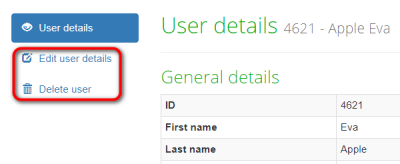User details page
From TQAuditor Wiki
Revision as of 08:45, 14 April 2020 by Aleksandra.d (talk | contribs)
On this page you can:
- View user details and statistics
- Update basic information about the user (name, email, phone number and system role)
- Resend the invitation to the user
- Delete the user
1. To start editing user data, press "Edit user details". It will open the Edit user details page.
2. If a user didn't register, you will have the "Resend invitation" button.
3. To delete the user from your database, press "Delete user".