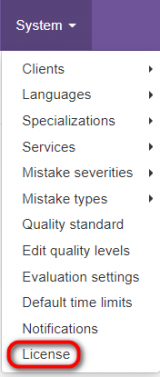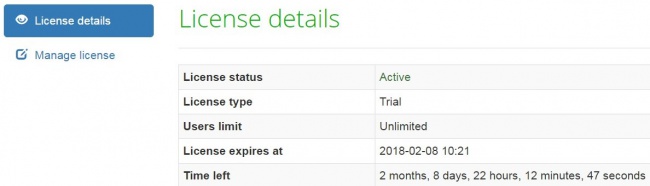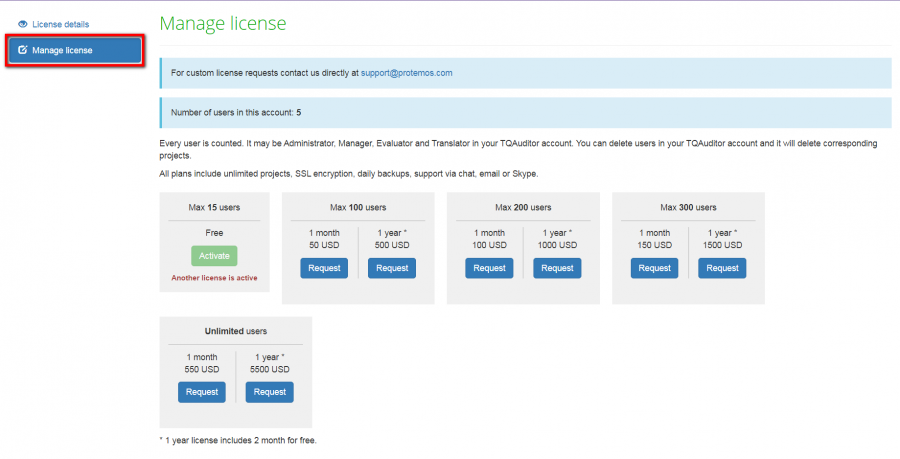Difference between revisions of "License"
From TQAuditor Wiki
| Line 1: | Line 1: | ||
''License details page [https://cloud.tqauditor.com/license/view cloud.tqauditor.com/license/view]'' | ''License details page [https://cloud.tqauditor.com/license/view cloud.tqauditor.com/license/view]'' | ||
---- | ---- | ||
| − | + | Go to "System" → "License". Here you can manage your license and view its details: | |
[[File:Lisens.png|border|160px]] | [[File:Lisens.png|border|160px]] | ||
| − | |||
| − | |||
[[file:License page.jpg|border|650px]] | [[file:License page.jpg|border|650px]] | ||
Revision as of 17:46, 15 February 2022
License details page cloud.tqauditor.com/license/view
Go to "System" → "License". Here you can manage your license and view its details:
By pressing the "Manage license" button, you can check the number of users, request new license, etc.:
- [new version] Click the "Manage license" button to view the number of users in your account and request a new license.