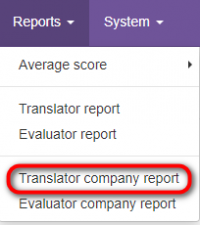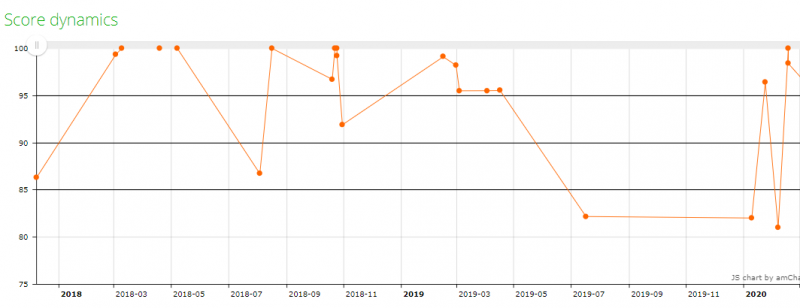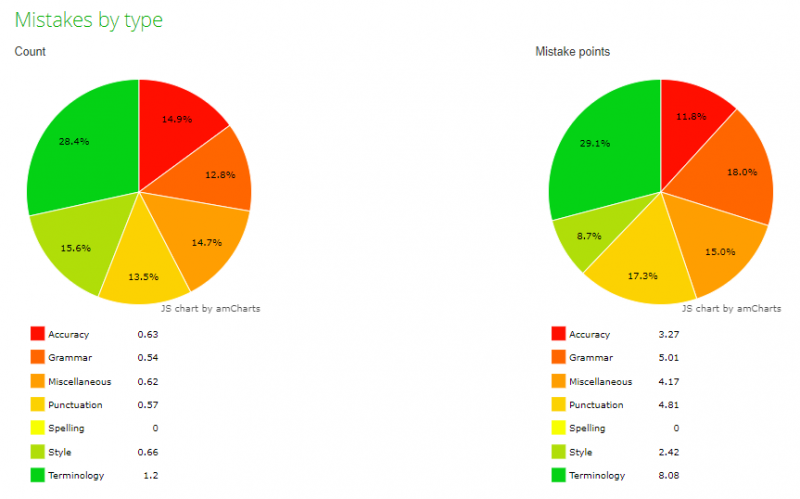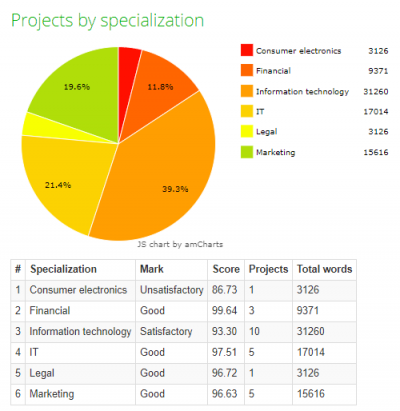Difference between revisions of "Translator company report"
From TQAuditor Wiki
| Line 1: | Line 1: | ||
''Translator company report page: [https://cloud.tqauditor.com/report/translator-company cloud.tqauditor.com/report/translator-company]'' | ''Translator company report page: [https://cloud.tqauditor.com/report/translator-company cloud.tqauditor.com/report/translator-company]'' | ||
---- | ---- | ||
| − | + | To view the report on a translator company, go to "Reports" → "Translator company report": | |
| − | |||
| − | |||
[[File:TCompanyR.png|border|200px]] | [[File:TCompanyR.png|border|200px]] | ||
| Line 9: | Line 7: | ||
First, you should choose the translator company. | First, you should choose the translator company. | ||
| − | + | You can also use the filters to define the project creation date range, languages, etc.: | |
| − | |||
[[File:Apply tr company.png|border|200px]] | [[File:Apply tr company.png|border|200px]] | ||
| Line 16: | Line 13: | ||
Click "Apply" to generate the report by specified criteria. | Click "Apply" to generate the report by specified criteria. | ||
| − | + | The list of charts and tables in the translator company report: | |
| − | |||
| − | |||
| − | |||
| − | |||
* Score dynamics | * Score dynamics | ||
| Line 38: | Line 31: | ||
* Average score per specialization and evaluator summary table | * Average score per specialization and evaluator summary table | ||
| − | + | You can see examples of the reports in the pictures below: | |
| − | |||
| − | |||
[[File:Score by dynamics.png|border|800px]] | [[File:Score by dynamics.png|border|800px]] | ||
Revision as of 17:22, 8 February 2022
Translator company report page: cloud.tqauditor.com/report/translator-company
To view the report on a translator company, go to "Reports" → "Translator company report":
First, you should choose the translator company.
You can also use the filters to define the project creation date range, languages, etc.:
Click "Apply" to generate the report by specified criteria.
The list of charts and tables in the translator company report:
- Score dynamics
- Monthly average score dynamics
- Managed by
- Evaluated by
- Projects by specialization
- Mistakes by type
- Mistakes by severity
- Average score per specialization and evaluator summary table
You can see examples of the reports in the pictures below: