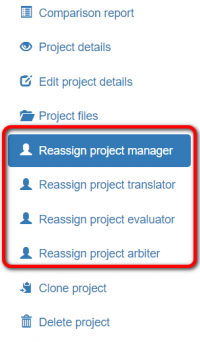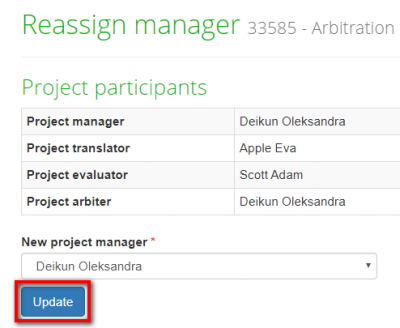Difference between revisions of "Project participants reassignment"
From TQAuditor Wiki
| Line 7: | Line 7: | ||
1. Press the "Reassign project manager" button. | 1. Press the "Reassign project manager" button. | ||
| − | 2. Select the required manager from the drop-down list, and | + | 2. Select the required manager from the drop-down list, and click "Update". |
[[File:Reassigne manager.png|border|400px]] | [[File:Reassigne manager.png|border|400px]] | ||
Revision as of 15:14, 7 February 2022
Manager can reassign the project participants (manager, translator, evaluator or arbiter) by clicking the corresponding buttons:
Let's reassign the project manager, for example:
1. Press the "Reassign project manager" button.
2. Select the required manager from the drop-down list, and click "Update".
Note: Manager may assign themself as Project arbiter, Project evaluator or Project translator.
Note: A user with any role except translator can be assigned to a project as the arbiter.
For more info on system roles, please see the System role page.