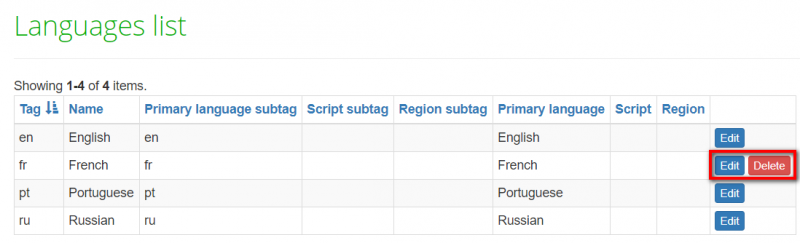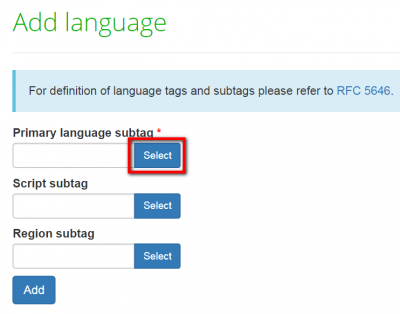Difference between revisions of "Languages"
Aleksandra.d (talk | contribs) (→New language) |
Aleksandra.d (talk | contribs) (→New language) |
||
| Line 21: | Line 21: | ||
To add a new language you need to indicate Primary language subtag (Script subtag and Region subtag if needed), and press the '''"Add"''' button: | To add a new language you need to indicate Primary language subtag (Script subtag and Region subtag if needed), and press the '''"Add"''' button: | ||
| − | [[File: | + | [[File:Ff.png|border|400px]] |
If you don't know the Primary language subtag, do not add anything in the field, leave it blank and just press '''"Select"''': | If you don't know the Primary language subtag, do not add anything in the field, leave it blank and just press '''"Select"''': | ||
Revision as of 08:56, 12 August 2020
Language list page: https://cloud.tqauditor.com/language/index
New language page: https://cloud.tqauditor.com/language/create
General information
The languages' menu contains two submenus:
Languages list
Here you may view, edit or delete your language pairs by pressing the corresponding buttons:
Note: You can’t delete a language connected with projects. Just select the unneeded language by pressing "Edit" and uncheck the "Enabled" box. It will not appear in the drop-down list anymore.
New language
To add a new language you need to indicate Primary language subtag (Script subtag and Region subtag if needed), and press the "Add" button:
If you don't know the Primary language subtag, do not add anything in the field, leave it blank and just press "Select":
Then in the "Language" field, write the needed language and click "Search":
You will see a list of all available language options.
Click "Select" in the line of the required option:
If you need to add Script subtag press "Select" in the required line:
Then in the "Script" field write the needed script and click "Search":
Click "Select" in the line of the required option:
To add Region subtag, press "Select" in the required line:
Then in the "Region" field write the needed region and click "Search":
Click "Select" in the line of the required option: