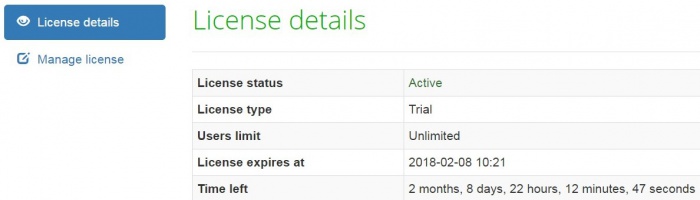Difference between revisions of "License"
(→How to activate free license) |
|||
| Line 28: | Line 28: | ||
To activate a free license, please follow the steps in the screenshot below: | To activate a free license, please follow the steps in the screenshot below: | ||
| − | [[file:License | + | [[file:License free_1.jpg|border|1000px]] |
==Users deletion== | ==Users deletion== | ||
Revision as of 15:14, 20 December 2018
License details page https://cloud.tqauditor.com/license/view
Go to System=>License:
On this page, you can manage your license and view its details:
General information
The licenses are needed for Enterprise version only. Light version accounts are free of charge.
Each new user gets 3-months trial period to test the system. When the trial period is over, the system asks for the licence.
You may apply for your license here: https://cloud.tqauditor.com/license/manage (need to be logged into the system).
Prices
The price of the license depends on the number of users in your TQAuditor Enterprise account. “User” means any kind of user in your TQAuditor database: translator, evaluator, manager, and administrator.
Up to 15 users the system is free. For prices over 15 users, please see https://tqauditor.com/prices.html.
How to activate free license
To activate a free license, please follow the steps in the screenshot below:
Users deletion
You may delete users from your database to reduce the license cost. But, please, note that deleting users will delete all projects related to them.