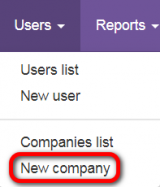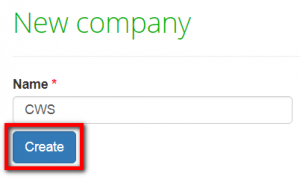Difference between revisions of "Add new company"
From TQAuditor Wiki
| Line 11: | Line 11: | ||
You will be able to select the company to group users when '''<U>[[New user|inviting]]</U>''' them. | You will be able to select the company to group users when '''<U>[[New user|inviting]]</U>''' them. | ||
| + | You will be able to select the created company when '''<U>[[New user|creating]]</U>''' new users. | ||
[[File:Redirect.jpg|40px|link=Users]] Back to the '''table of contents'''. | [[File:Redirect.jpg|40px|link=Users]] Back to the '''table of contents'''. | ||
Revision as of 16:10, 7 February 2022
Companies list page: https://cloud.tqauditor.com/company/create
To add a new company, go to Users → New company
Then enter their name and press "Create" to add the company to the list:
- [new version] Enter the name and click "Create":
You will be able to select the company to group users when inviting them. You will be able to select the created company when creating new users.