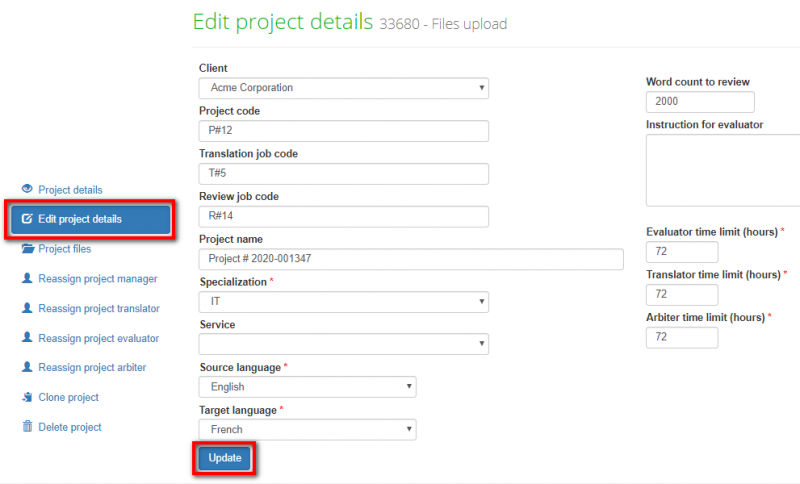Difference between revisions of "Edit project details"
From TQAuditor Wiki
| Line 1: | Line 1: | ||
| − | To update the project click the | + | To update the project, click the "Edit project details" button, make changes, and press "Update": |
| − | |||
| − | |||
[[File:1 edit project details.png|border|800px]] | [[File:1 edit project details.png|border|800px]] | ||
[[File:Redirect.jpg|40px|link=Projects]] Back to the '''table of contents'''. | [[File:Redirect.jpg|40px|link=Projects]] Back to the '''table of contents'''. | ||
Revision as of 12:06, 7 February 2022
To update the project, click the "Edit project details" button, make changes, and press "Update":