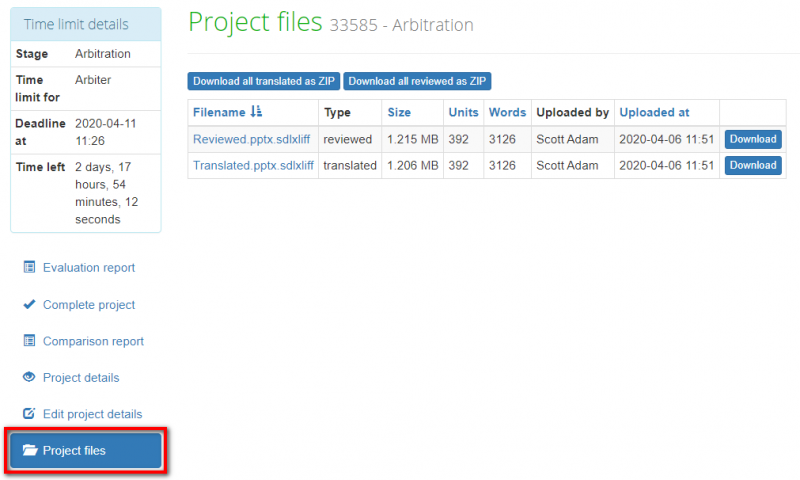Difference between revisions of "Project files"
From TQAuditor Wiki
| Line 7: | Line 7: | ||
[[File:Redirect.jpg|40px|link=Projects]] Back to the '''table of contents'''. | [[File:Redirect.jpg|40px|link=Projects]] Back to the '''table of contents'''. | ||
| − | ::<span style="color:orange">'''[new version]'''</span> You may download files | + | ::<span style="color:orange">'''[new version]'''</span> You may download files by pressing the "Download" button. |
| + | To sort the projects by the needed criteria, please click any column name highlighted in blue.: click any column title highlighted in blue. When the files are sorted, you will see the arrow [[file:Line up arrow.jpg|border|25px]] button next to the corresponding column name: | ||
Revision as of 16:42, 3 February 2022
Here, you can find the files used in the evaluation/comparison reports.
You may download or order them by particular criteria: click the title of highlighted in blue column, and all the files will line up (the arrow ![]() button appears).
button appears).
![]() Back to the table of contents.
Back to the table of contents.
- [new version] You may download files by pressing the "Download" button.
To sort the projects by the needed criteria, please click any column name highlighted in blue.: click any column title highlighted in blue. When the files are sorted, you will see the arrow ![]() button next to the corresponding column name:
button next to the corresponding column name: