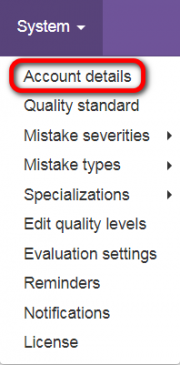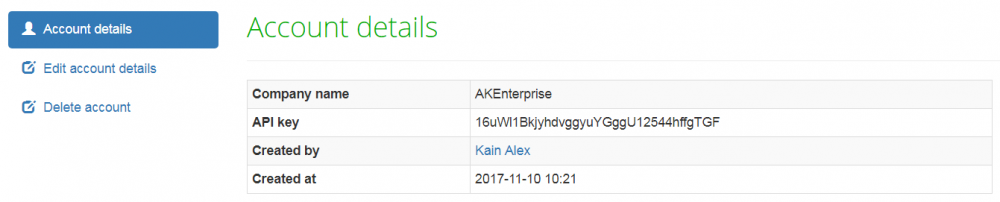Difference between revisions of "Account details"
From TQAuditor Wiki
Aleksandra.d (talk | contribs) |
Aleksandra.d (talk | contribs) |
||
| Line 13: | Line 13: | ||
<span style="color:red">'''Note:''' </span> Only the owner of the account can delete their account. All the account data and files will be immediately and permanently deleted from the server. Account deletion cannot be undone. | <span style="color:red">'''Note:''' </span> Only the owner of the account can delete their account. All the account data and files will be immediately and permanently deleted from the server. Account deletion cannot be undone. | ||
| + | |||
| + | [[File:Redirect.jpg|40px|link=System]] Back to the '''System''' page. | ||
Revision as of 08:47, 14 April 2020
Account details page: https://cloud.tqauditor.com/account/view
Go to System → Account details
On this page you can see your account details and API key:
You may edit your company name by pressing "Edit account details" or delete your account by pressing the "Delete account" button.
Note: Only the owner of the account can delete their account. All the account data and files will be immediately and permanently deleted from the server. Account deletion cannot be undone.