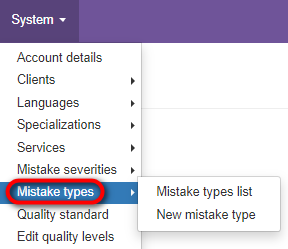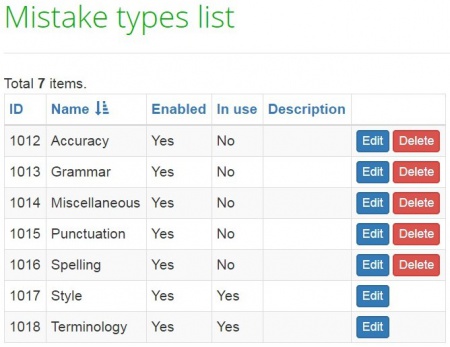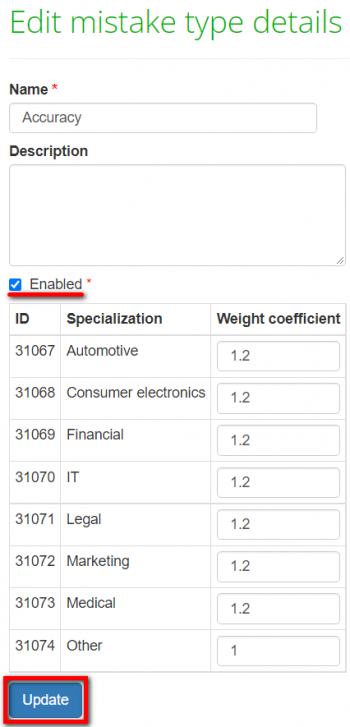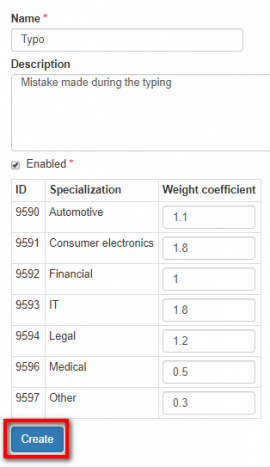Difference between revisions of "Mistake types"
(→New mistake type) |
(→New mistake type) |
||
| (11 intermediate revisions by the same user not shown) | |||
| Line 5: | Line 5: | ||
=='''General information'''== | =='''General information'''== | ||
| − | + | You can classify mistakes by type. Also, there are reports by mistake type that can help translators get a better understanding of how they can improve their translation quality. | |
| − | |||
| − | |||
Go to "System" -> "Mistake types". Here you can view the list of services or add new ones: | Go to "System" -> "Mistake types". Here you can view the list of services or add new ones: | ||
| Line 15: | Line 13: | ||
=='''Mistake types list'''== | =='''Mistake types list'''== | ||
| − | + | You can edit or delete default mistake types by clicking the corresponding buttons: | |
| − | |||
| − | |||
[[File:Mistake types list.jpg|border|450px]] | [[File:Mistake types list.jpg|border|450px]] | ||
| − | To sort the mistake types by the needed criteria, please click any column name highlighted in blue. When the mistake types are sorted, you will see the arrow [[file:Line up arrow.jpg|border|25px]] button next to the corresponding column name | + | To sort the mistake types by the needed criteria, please click any column name highlighted in blue. When the mistake types are sorted, you will see the arrow [[file:Line up arrow.jpg|border|25px]] button next to the corresponding column name. |
| − | |||
| − | |||
| − | :: | + | ::<span style="color:orange">'''Note:'''</span> You cannot delete mistake types in use, but you can disable them so that they are not displayed in the drop-down lists. Click "Edit", uncheck the "Enabled" checkbox, and click "Update": |
[[File:Mistake types3.png|border|350px]] | [[File:Mistake types3.png|border|350px]] | ||
| Line 31: | Line 25: | ||
=='''New mistake type'''== | =='''New mistake type'''== | ||
| − | + | To add a new mistake type, fill in the name, description if needed, define score weight coefficients per specialization, and click "Create": | |
| − | |||
| − | To add a new mistake type, fill in the name, description if needed, define score weight coefficients per specialization, and | ||
[[File:Typo.png|border|270px]] | [[File:Typo.png|border|270px]] | ||
| − | + | *"Enabled" — if this checkbox is marked, the mistake type is displayed in the drop-down list when adding a mistake. | |
| − | |||
| − | |||
| − | |||
| − | |||
| − | |||
| − | |||
| − | |||
| − | + | *"ID" — a unique number, generated by the system. | |
| − | * | + | *"Specialization" — go to "System" -> "Specializations" to edit or add specializations. |
| − | + | *"Weight coefficient" — the gravity of a mistake expressed by an index. For example, in the screenshot above you can see that a typo made in a translation with the "Legal" specialization is more considerable than the same mistake made in a translation with the "Medical" specialization (a mistake with an index 1.2 impacts the score more than a mistake with an index 0.5). | |
[[File:Redirect.jpg|40px|link=System]] Back to the '''System''' page. | [[File:Redirect.jpg|40px|link=System]] Back to the '''System''' page. | ||
Latest revision as of 17:21, 15 February 2022
Mistake types list page: cloud.tqauditor.com/mistake-type/index
New mistake type page: cloud.tqauditor.com/mistake-type/create
General information
You can classify mistakes by type. Also, there are reports by mistake type that can help translators get a better understanding of how they can improve their translation quality.
Go to "System" -> "Mistake types". Here you can view the list of services or add new ones:
Mistake types list
You can edit or delete default mistake types by clicking the corresponding buttons:
To sort the mistake types by the needed criteria, please click any column name highlighted in blue. When the mistake types are sorted, you will see the arrow ![]() button next to the corresponding column name.
button next to the corresponding column name.
- Note: You cannot delete mistake types in use, but you can disable them so that they are not displayed in the drop-down lists. Click "Edit", uncheck the "Enabled" checkbox, and click "Update":
New mistake type
To add a new mistake type, fill in the name, description if needed, define score weight coefficients per specialization, and click "Create":
- "Enabled" — if this checkbox is marked, the mistake type is displayed in the drop-down list when adding a mistake.
- "ID" — a unique number, generated by the system.
- "Specialization" — go to "System" -> "Specializations" to edit or add specializations.
- "Weight coefficient" — the gravity of a mistake expressed by an index. For example, in the screenshot above you can see that a typo made in a translation with the "Legal" specialization is more considerable than the same mistake made in a translation with the "Medical" specialization (a mistake with an index 1.2 impacts the score more than a mistake with an index 0.5).