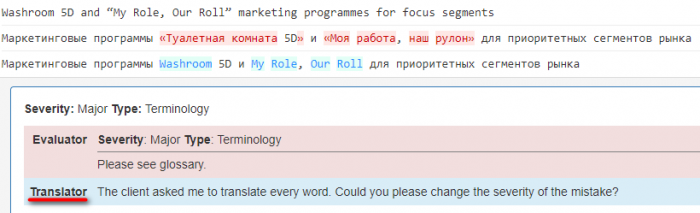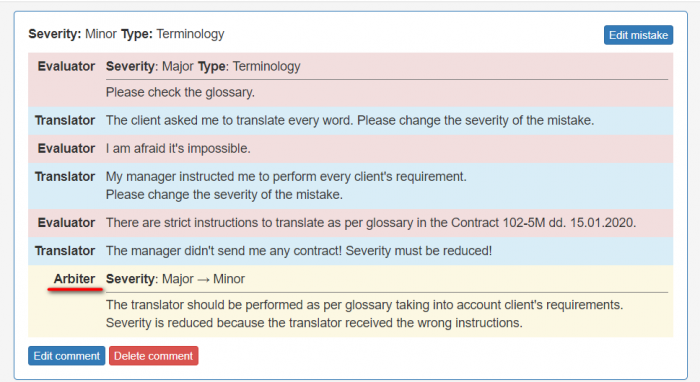|
|
| (73 intermediate revisions by 4 users not shown) |
| Line 1: |
Line 1: |
| − | ''Mistakes discussion for evaluator page: [[http://cloud.tqauditor.com/evaluation/index?id=XXXX/http://cloud.tqauditor.com/evaluation/index?id=XXXX]] (replace XXXX with a valid number)''
| + | Once the evaluation is completed, the translator will receive a corresponding notification and will be able to see the evaluation report. |
| − | ----
| |
| | | | |
| | + | The translator can complete the project or leave comments and request the reevaluation if they disagree with your mistakes classification. |
| | | | |
| − | Dear evaluator, after receiving an evaluation request from the system, follow the link in your e-mail or just log in to your account.
| + | [[File:1 commjent.png|border|700px]] |
| − | | |
| − | You will go on the project page.
| |
| − | | |
| − | 1) Upload files to compare edited files with unedited ones: | |
| − | | |
| − | | |
| − | | |
| − | | |
| − | | |
| − | | |
| − | | |
| − | 2) Choose files to compare and click Upload selected files:
| |
| − | | |
| − | You see, that files uploaded:
| |
| − |
| |
| − | | |
| − | 3) After uploading click Create comparison report:
| |
| − |
| |
| − | Comparison report has word count for each segment, statistics, and filters.
| |
| − | | |
| − | You may even export report to Excel.
| |
| − | | |
| − | | |
| − | | |
| − | | |
| − | 4) Press Start evaluation:
| |
| | | | |
| − | 5) Configure evaluation process:
| + | If you agree with the translator, decrease the severity of a mistake and add a comment if needed. |
| − | | + | If you disagree with the translator, add your comment to clarify the matter. |
| − | '''Skip segments with match less than''' — fuzzy match percentage. The program will hide segments with match less, that you specified.
| |
| − | | |
| − | '''Skip segments with match greater than''' — fuzzy match percentage. The program will hide segments with match greater, that you specified.
| |
| − | | |
| − | '''Skip locked segments''' — hide "frozen" segments (for example client wants some parts, extremely important for him, stayed unchanged
| |
| − | | |
| − | and block them, and extra segments may slow down your work).
| |
| | | | |
| − | '''Evaluation sample word count''' — quantity of words in edited segments, chosen for evaluation.
| + | Click "Complete evaluation" then. |
| | | | |
| − | 6) Press '''Start evaluation'''.
| + | If you and the translator do not reach agreement, the translator can request the arbitration. |
| | | | |
| − | 7) For convenience, you may view every segment in comparison report — use '''View in comparison'''.
| + | The arbiter provides a final score that cannot be disputed and completes the project. Once the arbitration is completed, all the project participants will receive an email notification. |
| | | | |
| | + | [[File:Arbitors comments.png|border|700px]] |
| | | | |
| − | When you evaluated all the segments, click '''Complete evaluation''':
| + | [[File:Redirect.jpg|40px|link=Mistakes discussion]] Back to the table of contents. |
| − |
| |
| − | 8) Select the sample for the quality assessment and classify every correction by type and severity:
| |
| − | | |
| − | Use '''Add mistake''':
| |
| − |
| |
| − | 9) Add information about mistake and click '''Submit''':
| |
| − |
| |
| − | You may also edit, delete mistake/comment or add another mistake:
| |
| − |
| |
| − | 10) When the mistakes classification is done, press '''Complete evaluation'''.
| |
| − | | |
| − | 11) Describe translation in general or give advice to translator and press '''Complete''' button:
| |
| − |
| |
| − | The system will send the quality assessment report to the translator that may see all your corrections.
| |
| − | When you finish assessing the translation quality, project translator gets email notification.
| |
| − | Translator completes project (if agree with your evaluation) or sends the translation with comments for reevaluation:
| |
| − |
| |
| − | 12) If the translator is right, change the mistake severity and enter your comment why it has been changed. If the translator is wrong, enter your comment why the mistake's severity has not been changed.
| |
| − | 13) To finish, press Complete reevaluation. The project will be sent to the translator for review.
| |
| − | The translator may send you this project for reevaluation one more time. If no agreement, translator sends the project on arbitration.
| |
| − | The arbiter provides a final score that cannot be disputed and completes project.
| |
| − |
| |
| − | The project will be finalized and all its participants will receive the respective messages.
| |
Once the evaluation is completed, the translator will receive a corresponding notification and will be able to see the evaluation report.
The translator can complete the project or leave comments and request the reevaluation if they disagree with your mistakes classification.
If you agree with the translator, decrease the severity of a mistake and add a comment if needed.
If you disagree with the translator, add your comment to clarify the matter.
Click "Complete evaluation" then.
If you and the translator do not reach agreement, the translator can request the arbitration.
The arbiter provides a final score that cannot be disputed and completes the project. Once the arbitration is completed, all the project participants will receive an email notification.