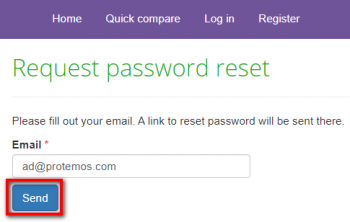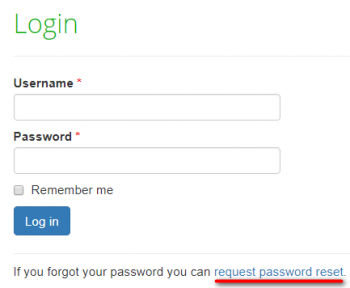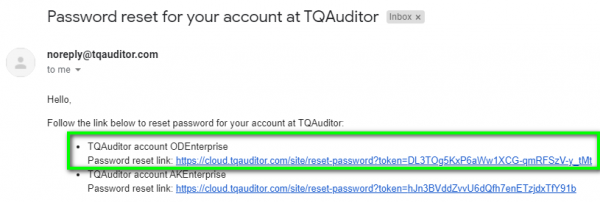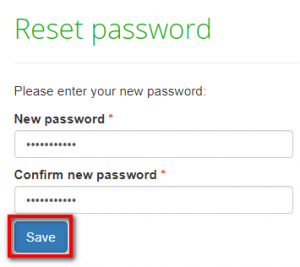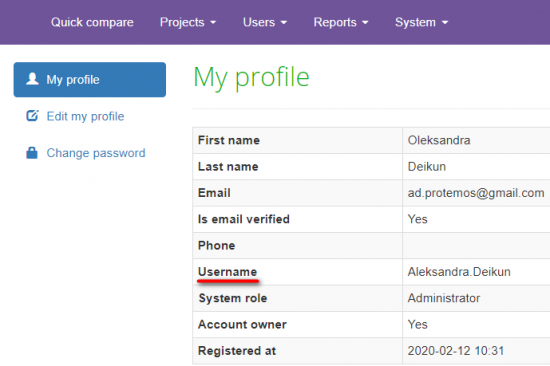Difference between revisions of "Frequently Asked Questions"
Aleksandra.d (talk | contribs) (→How can I reset my TQAuditor account password or remember my username) |
(→How can I reset my password or remember my username?) |
||
| (28 intermediate revisions by 3 users not shown) | |||
| Line 1: | Line 1: | ||
| − | + | __FORCETOC__ | |
| − | + | =='''License'''== | |
| − | + | Please check the '''[[License]]''' page. | |
| − | + | =='''How can I reset my password or remember my username?'''== | |
| − | + | 1. First and foremost, you need to log out of any accounts | |
| − | + | 2. Go to '''https://cloud.tqauditor.com/site/request-password-reset''', enter your email and press '''"Send"''': | |
| − | + | [[File:Screenshcot 1.png|border|350px]] | |
| − | 4. | + | Or from the [https://cloud.tqauditor.com/site/login|'''Log in'''] page press '''request password reset''': |
| + | |||
| + | [[File:Screenshot 3.png|border|350px]] | ||
| + | |||
| + | The system will send you the password reset links to all your accounts. | ||
| + | |||
| + | 3. Check your email for further instructions. | ||
| + | |||
| + | If you have several accounts, click on the corresponding link (or copy it to a web browser) to reset the password for the account you need: | ||
| + | |||
| + | [[File:Screenshot 4.png|border|600px]] | ||
| + | |||
| + | 4. It will open the '''Reset password''' page. | ||
| + | |||
| + | Enter your new password and press '''"Save"''': | ||
| + | |||
| + | [[File:Screenshot 5.png|border|300px]] | ||
| + | |||
| + | 5. You'll be logged into your account automatically and redirected to the '''My profile''' page. | ||
| + | |||
| + | If it also happened that you forgot your username, you can find it on this page as well: | ||
| + | |||
| + | [[File:Screenshot 6.png|border|550px]] | ||
| + | |||
| + | :<span style="color:orange"> '''Note:''' </span> Be careful to use the right username to enter into the correct account. | ||
| + | |||
| + | =='''Automatic vs. manual word count'''== | ||
| + | |||
| + | '''Automatic:''' | ||
| + | |||
| + | 1. Used for fully reviewed files. | ||
| + | |||
| + | 2. The "Evaluation sample word count limit" is used to adjust how many segments for evaluation will be displayed. | ||
| + | |||
| + | 3. The system will display only the segments with the total word count specified as "Evaluation sample word count limit". | ||
| + | |||
| + | ''For example'', if 1000 was specified as "Evaluation sample word count limit", the system will display around 100 segments with around 1000 words in total (of course, it may vary depending on the size of segments). | ||
| + | |||
| + | Note: If the evaluator specifies 1000 as "Evaluation sample word count limit" while there are only 500 words in all corrected segments (let's say, there are 900 words in the file), the system will still display corrected segments with around 500 words in total. It means that 1000 can be safely used as "Evaluation sample word count limit" even if the real total word count is lower. | ||
| + | |||
| + | 4. When calculating the score, the "Total source words" is used. | ||
| + | |||
| + | ''For example'', if the evaluation report includes corrected segments with around 1000 words and the total source words is 2130, 2130 will be used in the formula. | ||
| + | |||
| + | '''Manual:''' | ||
| + | |||
| + | 1. Used for partially reviewed files (in order not to split the file into parts and import only the reviewed part). | ||
| + | |||
| + | 2. The "Evaluated source words" should reflect the total number of words in the reviewed part of file. | ||
| + | |||
| + | ''For example'', a reviewer reviewed only 1500 words in a 5000-word file. Then they should specify 1500 as "Evaluated source words" and the system will not take the remaining 3500 words into account. | ||
| + | |||
| + | 3. The system will display all the corrected segments. So, if the file is large, the evaluator will have to evaluate way more segments. | ||
| + | |||
| + | 4. When calculating the score, the "Total source words" is used. In this case, "Evaluated source words" = "Total source words" | ||
| + | |||
| + | =='''Where I can find ChangeTracker?'''== | ||
| + | |||
| + | ChangeTracker was a program from which the TQAuditor development has begun. We launched it in 2011, and since then got over 12 000 downloads. We completely stopped its further development and moved to TQAuditor. | ||
| + | |||
| + | We recommend starting using new online TQAuditor system, because it is easier and supports more file formats. | ||
| + | |||
| + | If you don't want to register on TQAuditor, you can use the '''"Quick comparison"''' function: https://cloud.tqauditor.com/quick/upload | ||
| + | |||
| + | More info here: https://tqauditor.com/changetracker.html | ||
[[File:Redirect.jpg|40px|link=Frequently Asked Questions]] Back to the '''table of contents'''. | [[File:Redirect.jpg|40px|link=Frequently Asked Questions]] Back to the '''table of contents'''. | ||
| − | |||
| − | |||
Latest revision as of 15:13, 12 July 2022
Contents
License
Please check the License page.
How can I reset my password or remember my username?
1. First and foremost, you need to log out of any accounts
2. Go to https://cloud.tqauditor.com/site/request-password-reset, enter your email and press "Send":
Or from the Log in page press request password reset:
The system will send you the password reset links to all your accounts.
3. Check your email for further instructions.
If you have several accounts, click on the corresponding link (or copy it to a web browser) to reset the password for the account you need:
4. It will open the Reset password page.
Enter your new password and press "Save":
5. You'll be logged into your account automatically and redirected to the My profile page.
If it also happened that you forgot your username, you can find it on this page as well:
- Note: Be careful to use the right username to enter into the correct account.
Automatic vs. manual word count
Automatic:
1. Used for fully reviewed files.
2. The "Evaluation sample word count limit" is used to adjust how many segments for evaluation will be displayed.
3. The system will display only the segments with the total word count specified as "Evaluation sample word count limit".
For example, if 1000 was specified as "Evaluation sample word count limit", the system will display around 100 segments with around 1000 words in total (of course, it may vary depending on the size of segments).
Note: If the evaluator specifies 1000 as "Evaluation sample word count limit" while there are only 500 words in all corrected segments (let's say, there are 900 words in the file), the system will still display corrected segments with around 500 words in total. It means that 1000 can be safely used as "Evaluation sample word count limit" even if the real total word count is lower.
4. When calculating the score, the "Total source words" is used.
For example, if the evaluation report includes corrected segments with around 1000 words and the total source words is 2130, 2130 will be used in the formula.
Manual:
1. Used for partially reviewed files (in order not to split the file into parts and import only the reviewed part).
2. The "Evaluated source words" should reflect the total number of words in the reviewed part of file.
For example, a reviewer reviewed only 1500 words in a 5000-word file. Then they should specify 1500 as "Evaluated source words" and the system will not take the remaining 3500 words into account.
3. The system will display all the corrected segments. So, if the file is large, the evaluator will have to evaluate way more segments.
4. When calculating the score, the "Total source words" is used. In this case, "Evaluated source words" = "Total source words"
Where I can find ChangeTracker?
ChangeTracker was a program from which the TQAuditor development has begun. We launched it in 2011, and since then got over 12 000 downloads. We completely stopped its further development and moved to TQAuditor.
We recommend starting using new online TQAuditor system, because it is easier and supports more file formats.
If you don't want to register on TQAuditor, you can use the "Quick comparison" function: https://cloud.tqauditor.com/quick/upload
More info here: https://tqauditor.com/changetracker.html