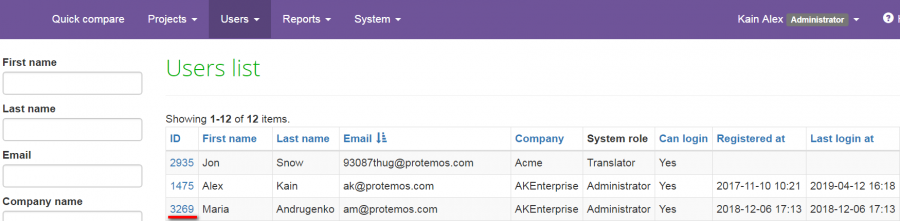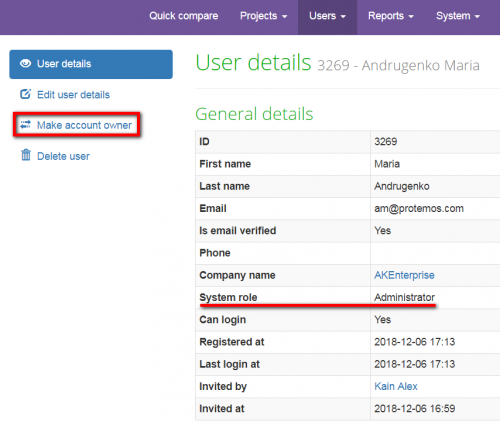Difference between revisions of "Change account owner"
From TQAuditor Wiki
| (7 intermediate revisions by 3 users not shown) | |||
| Line 1: | Line 1: | ||
| − | The owner | + | The account owner can transfer the account ownership to another administrator. To do it, go to the "Users list" page and open the needed user profile: |
| − | + | [[File:select profile.png|border|900px]] | |
| − | + | Click the "Make account owner" button: | |
| − | [[File: | + | [[File:Make owner.png|border|500px]] |
| − | + | [[File:Redirect.jpg|40px|link=Users]] Back to the '''table of contents'''. | |
Latest revision as of 17:18, 8 February 2022
The account owner can transfer the account ownership to another administrator. To do it, go to the "Users list" page and open the needed user profile:
Click the "Make account owner" button: