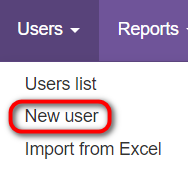Difference between revisions of "Users creation"
From TQAuditor Wiki
(Created page with "You can add users manually, one by one, or import their list from an Excel file. 1. To add a new user manually, go to <span style="background-color:yellow"> <U> [https://cl...") |
|||
| (10 intermediate revisions by 3 users not shown) | |||
| Line 1: | Line 1: | ||
You can add users manually, one by one, or import their list from an Excel file. | You can add users manually, one by one, or import their list from an Excel file. | ||
| − | 1. To add a new user manually, go to <span style="background-color:yellow"> <U> [https://cloud.tqauditor.com/user/create '''Users | + | 1. To add a new user manually, go to <span style="background-color:yellow"> <U> [https://cloud.tqauditor.com/user/create '''Users → New user'''] </U> </span>, enter user info, and click "'''Create'''": |
| − | [[ | + | [[File:Add users.png|border|190px]] |
The system will send a confirmation e-mail to just created user. | The system will send a confirmation e-mail to just created user. | ||
| Line 9: | Line 9: | ||
The user must confirm registration. | The user must confirm registration. | ||
| − | 2. To import many users at once, go to <span style="background-color:yellow"> <U> [https://cloud.tqauditor.com/user/import '''Users | + | 2. To import many users at once, go to <span style="background-color:yellow"> <U> [https://cloud.tqauditor.com/user/import '''Users → Import from Excel'''] </U> </span>, enter user info, and click "'''Create'''": |
| − | + | In this case, you’ll need to download the template, fill it with users' data and upload it to the system. | |
| − | + | :<span style="color:orange"> '''Note:'''</span> There are 4 types of users with different '''<U>[[New user#System role|roles in the system]]</U>''': | |
| − | |||
| − | <span style="color: | ||
*'''Translator''' | *'''Translator''' | ||
| Line 25: | Line 23: | ||
*'''Administrator''' | *'''Administrator''' | ||
| − | For more detailed information on users, system roles etc., please see our '''<U>[[Users| '''wiki pages''']]</U>'''. | + | For more detailed information on users, their system roles etc., please see our '''<U>[[Users| '''wiki pages''']]</U>''' or view a video tutorial [[File:Youtube.jpg|40px|link=https://youtu.be/3z9sH3p0bzo]] |
| + | |||
| + | [[File:Redirect.jpg|40px|link=Quick start guide to TQAuditor]] Back to the '''Quick Start Guide''' main page | ||
Latest revision as of 15:08, 12 July 2022
You can add users manually, one by one, or import their list from an Excel file.
1. To add a new user manually, go to Users → New user , enter user info, and click "Create":
The system will send a confirmation e-mail to just created user.
The user must confirm registration.
2. To import many users at once, go to Users → Import from Excel , enter user info, and click "Create":
In this case, you’ll need to download the template, fill it with users' data and upload it to the system.
- Note: There are 4 types of users with different roles in the system:
- Translator
- Evaluator
- Manager
- Administrator
For more detailed information on users, their system roles etc., please see our wiki pages or view a video tutorial ![]()