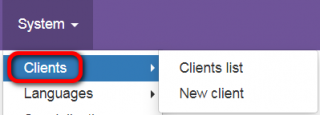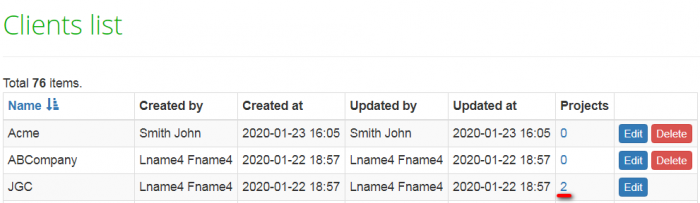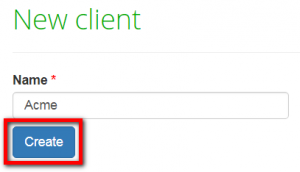Difference between revisions of "Clients"
From TQAuditor Wiki
(→Clients list) |
|||
| (One intermediate revision by the same user not shown) | |||
| Line 5: | Line 5: | ||
---- | ---- | ||
| − | ==General information== | + | =='''General information'''== |
Go to "System" → "Clients". Here you can view the list of clients or add new ones: | Go to "System" → "Clients". Here you can view the list of clients or add new ones: | ||
| Line 11: | Line 11: | ||
[[File:Clients menu.png|border|320px]] | [[File:Clients menu.png|border|320px]] | ||
| − | ==Clients list== | + | =='''Clients list'''== |
You can edit client names or delete them by pressing the corresponding buttons: | You can edit client names or delete them by pressing the corresponding buttons: | ||
| Line 23: | Line 23: | ||
[[File:Clients lis view projectst.png|border|700px]] | [[File:Clients lis view projectst.png|border|700px]] | ||
| − | ==New client== | + | =='''New client'''== |
To add a new client, enter the name and click "Create": | To add a new client, enter the name and click "Create": | ||
Latest revision as of 10:27, 10 February 2022
Clients list page: cloud.tqauditor.com/client/index
New client page: cloud.tqauditor.com/client/create
General information
Go to "System" → "Clients". Here you can view the list of clients or add new ones:
Clients list
You can edit client names or delete them by pressing the corresponding buttons:
- Note: You cannot delete clients you already have projects for. The "Delete" button is not displayed in this case.
You may find the number of projects for a particular client and display the list of them by clicking on the number in the "Projects" column:
New client
To add a new client, enter the name and click "Create":