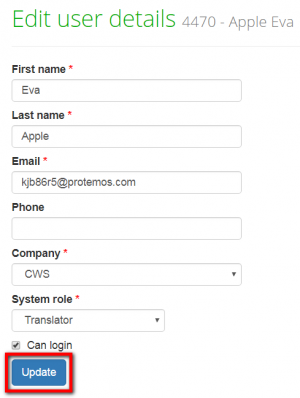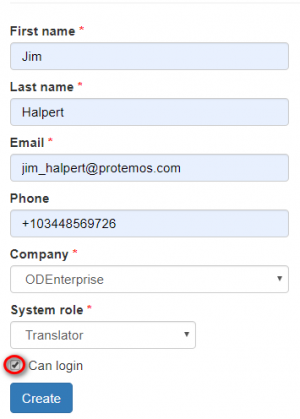Difference between revisions of "Edit user details page"
From TQAuditor Wiki
(→Can log in) |
|||
| Line 12: | Line 12: | ||
If you mark the '''"Can log in"''' checkbox, users can register with your company on TQAuditor, participate in projects, and get the corresponding notifications: | If you mark the '''"Can log in"''' checkbox, users can register with your company on TQAuditor, participate in projects, and get the corresponding notifications: | ||
| + | |||
| + | ::<span style="color:orange">'''[new version]'''</span> If you mark the '''"Can log in"''' checkbox a user will be able to log in, use the system, and get email notifications. | ||
[[File:Screendshot 7.png|border|300px]] | [[File:Screendshot 7.png|border|300px]] | ||
| − | If you unmark it, | + | If you unmark it, the user will not be able to log in. |
Revision as of 10:06, 7 February 2022
On this page you can update general info about the user and assign them to other company if needed:
- [new version] On this page you can update general info about the user, change their company and the system role.
To save changes, press "Update" after editing.
- [new version] Press "Update" to save changes.
Can log in
If you mark the "Can log in" checkbox, users can register with your company on TQAuditor, participate in projects, and get the corresponding notifications:
- [new version] If you mark the "Can log in" checkbox a user will be able to log in, use the system, and get email notifications.
If you unmark it, the user will not be able to log in.