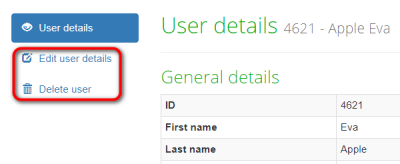Difference between revisions of "User details page"
From TQAuditor Wiki
Aleksandra.d (talk | contribs) |
|||
| Line 1: | Line 1: | ||
On this page you can: | On this page you can: | ||
| − | + | *View user details and statistics | |
| − | + | *Update basic information about the user (name, email, phone number and '''<U>[[New user#System role|system role]]</U>''') | |
| − | + | *Resend the invitation to the user | |
| − | + | *Delete the user | |
| + | [[File:1 user details.png|border|400px]] | ||
| − | [[ | + | 1. To start editing user data, press "'''Edit user details'''". It will open the '''<U>[[Edit user details page|Edit user details]]</U>''' page. |
| − | + | 2. If a user didn't register, you will have the '''"Resend invitation"''' button. | |
| − | + | 3. To delete the user from your database, press "'''Delete user'''". | |
| − | |||
| − | |||
| − | |||
| − | |||
Revision as of 14:13, 9 April 2020
On this page you can:
- View user details and statistics
- Update basic information about the user (name, email, phone number and system role)
- Resend the invitation to the user
- Delete the user
1. To start editing user data, press "Edit user details". It will open the Edit user details page.
2. If a user didn't register, you will have the "Resend invitation" button.
3. To delete the user from your database, press "Delete user".