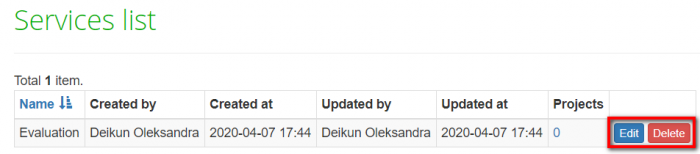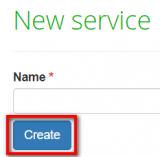Difference between revisions of "Services"
From TQAuditor Wiki
(→New service) |
|||
| Line 1: | Line 1: | ||
| − | ''Services list page: | + | ''Services list page: cloud.tqauditor.com/service/index'' |
| − | ''New service page: | + | ''New service page: cloud.tqauditor.com/service/create'' |
=='''General information'''== | =='''General information'''== | ||
Revision as of 16:51, 10 February 2022
Services list page: cloud.tqauditor.com/service/index
New service page: cloud.tqauditor.com/service/create
General information
- [new version] The services' menu contains two submenus:
Go to "System" -> "Services". Here you can view the list of services or add new ones:
Services list
Here you can view, edit or delete services you provide by pressing the corresponding buttons:
- [new version] You can edit or delete services you provide by clicking the corresponding buttons:
- Note: You cannot delete services used in projects.
New service
Here you can add new services by pressing the "Create" button:
- [new version] To add a new service, enter the name and click "Create":